The introduction of iOS 18 has brought a wave of excitement among iPhone users, showcasing Apple's commitment to enhancing user experience through innovative features and improvements. This comprehensive guide delves into the myriad of new functionalities, significant overhauls, and the elements that users felt were missing. From the evolution of the Control Center to the personalization of the iPhone home screen, iOS 18 aims to redefine the way we interact with our devices. However, amidst these advancements, there are areas where users seek further enhancements, highlighting the dynamic nature of user expectations and technological progression.
Unveiling the New iOS 18: What You Need to Know
With the release of iOS 18, Apple introduces a plethora of features designed to enhance the user's interaction with their device. This update focuses on delivering a more personalized and intuitive experience, from the revamped Control Center to the enriched customization options for the home and lock screens. Users can now enjoy a more streamlined and efficient way of managing their iPhones, thanks to these thoughtful improvements.
However, it's not just about the visual upgrades. iOS 18 also emphasizes security, privacy, and smarter integration of artificial intelligence, which collectively aim to safeguard user data while making everyday tasks more manageable. This blend of aesthetics, functionality, and protection ensures that the iOS ecosystem remains at the forefront of technological innovation.
The Evolution of Control Center
The Control Center in iOS 18 has undergone significant changes, making it more intuitive and user-friendly. Apple has reimagined its design and functionality, allowing users to customize controls and access their most used settings with ease. This evolution marks a shift towards a more personalized interaction with the device, enabling users to tailor the Control Center to fit their unique needs and preferences.
Moreover, the introduction of new controls and the ability to rearrange icons offer a level of customization previously unseen, providing users with a seamless experience that enhances their daily interaction with their iPhone. These improvements demonstrate Apple's commitment to refining the user interface, making it more accommodating and responsive to user demands.
A More Intuitive User Experience
The redesign of the Control Center in iOS 18 focuses on creating a more intuitive user experience. By simplifying the layout and offering more customization options, users can now navigate their device more efficiently. This intuitive approach ensures that frequently used settings are easily accessible, reducing the time and effort needed to perform common tasks.
Apple's emphasis on intuitiveness extends to the incorporation of haptic feedback and visual cues, which guide users through their interactions with the Control Center. These subtle enhancements contribute to a more engaging and responsive user experience, making every action feel more natural and intuitive.
Furthermore, the integration of context-sensitive controls adapts to the user's current activity, providing relevant options when they are most needed. This dynamic adjustment of the Control Center's functionalities exemplifies Apple's focus on creating a smart, user-centric interface that anticipates and fulfills user needs in real-time.
In addition, the ability to customize which controls appear in the Control Center means that users can prioritize the features they use the most, from Wi-Fi and Bluetooth settings to music playback controls. This level of personalization not only enhances usability but also makes the iPhone feel more uniquely theirs, reflecting their individual usage patterns and preferences.
Enhanced Customization for Home and Lock Screens
iOS 18 introduces unprecedented levels of customization for the iPhone home screen and lock screen, allowing users to create a more personalized and aesthetically pleasing interface. With these new features, individuals can tailor their screens to reflect their style, mood, or even their daily schedule, making their device truly their own.
The enhanced customization options extend to widgets and app icons, offering a multitude of ways to organize and display information. Users can now rearrange their home screen with greater flexibility, showcasing their most used apps and widgets in a layout that best suits their needs. This improved customization enhances not only the visual appeal of the iPhone but also its functionality, providing quick access to essential information and features.
Personalize Your iPhone to Your Liking
With iOS 18, personalizing your iPhone has never been easier or more fun. Users now have the power to transform their home and lock screens into a reflection of their personality. By customizing app icons and integrating widgets, the iPhone home screen becomes a hub of personalized information and style. Whether it's showcasing favorite photos or keeping track of daily tasks, the new customization features cater to everyone's preferences.
The introduction of widgets on the lock screen further enhances this personal touch, allowing users to glance at important information without unlocking their phone. From weather updates to upcoming calendar events, widgets provide a convenient way to stay informed. Moreover, the flexibility to place widgets anywhere on the home screen ensures that essential data is always at the user's fingertips.
Security and privacy have also been considered in the customization features of iOS 18. Now, users can hide certain apps and widgets, including sensitive information such as alarm systems and door locks, ensuring that personal data remains secure. This feature is particularly useful for those who wish to keep certain aspects of their digital life private, away from prying eyes.
Ultimately, the enhanced customization options in iOS 18 empower users to create a more organized and visually appealing iPhone experience. By personalizing app icons, incorporating widgets, and securing sensitive information, the iPhone becomes an extension of the user's personal style and privacy preferences. These changes not only elevate the aesthetic appeal of the iPhone but also its practicality, making daily interactions with the device more enjoyable and efficient.
Apple Intelligence: Revolutionizing Siri and Beyond
Apple's iOS 18 introduces a significant leap in intelligence capabilities, focusing on Siri and much more. Siri now understands and executes commands more efficiently, thanks to the integration of advanced natural language processing techniques. This enhancement has transformed the iPhone 15 Pro Max into a more responsive and intuitive device. Users will notice a marked improvement in how Siri handles requests, from managing schedules to providing real-time information with greater accuracy.
Furthermore, Apple's investment in machine learning has extended beyond Siri. The technology now powers a smarter photo library organization in the Phone app, where images are categorized with remarkable precision. This leap in Apple's intelligence not only makes the iPhone more user-friendly but also showcases the potential of AI in enhancing everyday tasks, setting a new benchmark for mobile technology.
How Artificial Intelligence Is Transforming Your iPhone
Artificial Intelligence (AI) is at the heart of iOS 18, bringing with it a transformation that touches every corner of your iPhone experience. From the way you interact with Siri to the efficiency with which your photo library is organized, AI is making your device smarter and more personalized. The iPhone now learns from your habits, optimizing battery life and managing notifications based on your routine, ensuring that technology works for you in the most efficient way possible.
The Photos app, in particular, has seen remarkable improvements thanks to AI. It can now recognize and categorize images with astonishing accuracy, making it easier for you to find exactly what you're looking for without endless scrolling. This smarter organization is complemented by innovative features that bring your memories to life in new and exciting ways.
AI also enhances the iPhone's communication capabilities. Siri can now interpret a wider range of commands and inquiries, making your interactions smoother and more natural. This leap in understanding is coupled with improvements in voice recognition, allowing Siri to respond more accurately to individual users, thereby personalizing the iPhone experience further.
Security has not been overlooked in this AI revolution. Advanced algorithms work tirelessly to protect your privacy, identifying and thwarting potential threats before they can compromise your information. This proactive approach to security ensures that your iPhone is not only more intelligent but also safer than ever before.
The Major Overhauls and Exciting Additions
iOS 18 introduces a host of major overhauls and exciting additions that redefine the iPhone experience. Among these, the Photos app stands out with a complete redesign, offering a new way to view and organize your memories. This overhaul makes it easier to relive your favorite moments through a more intuitive and user-friendly interface. The update signifies Apple's commitment to enhancing user interaction with their devices, making technology more accessible and enjoyable.
Another significant addition is the introduction of iPhone mirroring, a feature that simplifies access and control by allowing users to project their iPhone screen onto other devices. This advancement fosters a more integrated Apple ecosystem, enabling seamless interaction between your iPhone and other Apple products. These changes, among others, illustrate iOS 18's focus on improving functionality and user satisfaction, propelling the iPhone experience to new heights.
Redesigned Photos App: A New Way to View Memories
The redesigned Photos app in iOS 18 revolutionizes how users interact with their photo library. With a focus on simplicity and efficiency, the new layout allows for quicker navigation and easier access to cherished memories. Users can now enjoy a more streamlined experience, finding photos and albums faster thanks to the smarter organization powered by advanced AI technologies.
This redesign is not just about aesthetics; it's about enhancing functionality and making the Photos app more intuitive. Whether it's a recent holiday or a beloved pet, the app now categorizes images with greater precision, allowing for a more personalized viewing experience. This update reflects Apple's commitment to making technology that is not only powerful but also user-centric, enabling users to connect with their memories in a deeper, more meaningful way.
Innovative Features and Smarter Organization
The Photos app on iOS 18 boasts innovative features and smarter organization, setting a new standard for photo management on mobile devices. Users can now create pinned collections, making it effortless to keep favorite moments front and center. This feature ensures that your most treasured memories are always just a tap away, conveniently accessible from the home screen.
Integration with apps and widgets further enhances the Photos app experience. Users can now interact with their photo library directly from the iPhone home screen, blending seamlessly into their daily routine. Whether checking the weather or reviewing reminders, your cherished photos are always in sight, enriching the iPhone experience with personal touches.
Moreover, the Photos app now utilizes AI to identify and categorize images of pets, recognizing them as important family members. This attention to detail underscores Apple's commitment to providing a personalized user experience, acknowledging the significance of every memory captured.
Additionally, the integration of the Photos app with Apple Wallet and Tap to Cash introduces a novel way of managing transactions related to your memories. Whether it's buying prints or creating personalized gifts, these transactions are now smoother, benefiting from the security and convenience of Wi-Fi or cellular coverage. This synergy between the Photos app and other iPhone features exemplifies the cohesive and user-focused design of iOS 18, enhancing the overall utility and enjoyment of your device.
Messages and Communication: A Leap Forward
iOS 18 has significantly enhanced the Messages app, making communication more dynamic and expressive. New text effects and the ability to send an emoji or sticker directly in a conversation bring a touch of personality to every message. These improvements make texting more fun and allow users to convey emotions and reactions in a way that words alone cannot.
The introduction of Emergency SOS via the Messages app is a notable advancement in communication, ensuring users can quickly and easily send alerts in critical situations. This feature represents a significant leap forward in making the iPhone a safer, more reliable companion, highlighting Apple's commitment to user safety and convenience.
Improved Interactions for iPhone Users
With iOS 18, interactions for iPhone users have become more intuitive and engaging. The Messages app now supports an expanded range of text effects, allowing users to add a new level of creativity and expression to their conversations. Whether celebrating a special occasion or sharing a joke, these effects bring messages to life in vibrant new ways.
Emoji and sticker integration has been refined, making it easier than ever to find and send the perfect reaction. This enhancement not only enriches text communication but also supports a more visual form of expression, catered to the user’s mood and message context. The result is a more enjoyable and personalized messaging experience.
The Emergency SOS feature has been streamlined, allowing for immediate assistance with minimal effort. This critical safety feature ensures that help is just a few taps away, providing peace of mind for users and their loved ones. It's a testament to Apple's focus on integrating meaningful, life-enhancing features into the iPhone ecosystem.
Overall, the improvements to the Messages app and communication tools in iOS 18 signify a significant step forward in how iPhone users connect with each other. By making interactions more expressive, personalized, and secure, Apple has once again raised the bar for what users can expect from their devices.
Security and Privacy Upgrades: Lock and Hide Sensitive Apps
iOS 18 brings substantial upgrades to security and privacy, introducing the ability to lock and hide sensitive apps with ease. This feature provides users with an additional layer of protection for their personal information, ensuring that private data remains secure from unauthorized access. Whether it's personal notes, emails, or photos, users can now control who sees what, giving them peace of mind.
The enhanced privacy settings extend beyond app locking to include comprehensive control over data sharing and permissions. Users can fine-tune their privacy preferences, making informed decisions about which apps have access to their information. This empowerment is a cornerstone of iOS 18's design philosophy, prioritizing user security and privacy in an increasingly digital world.
Enhanced Protection for Your Personal Information
iOS 18 brings new layers of security to safeguard personal information, addressing growing concerns around data privacy. Users now have the ability to lock and hide sensitive apps, providing an extra shield against unauthorized access. This feature is especially useful for apps containing personal data or private conversations.
The introduction of a hidden apps folder further enhances user privacy. This folder makes it possible to keep selected apps out of sight, ensuring that sensitive information remains confidential. Only the user, with the correct authentication, can access this hidden folder, keeping personal data secure from prying eyes.
Locking apps is seamlessly integrated into the iOS experience, with options to customize which apps require additional security measures. Whether it's financial apps, social media, or messaging services, users can decide how to protect their information best. This flexibility allows for a personalized security setup that meets individual needs and preferences.
These enhancements in iOS 18 underscore Apple's commitment to privacy and security. They provide users with powerful tools to manage and protect their personal information, giving them peace of mind in an increasingly digital world. With these features, iOS 18 sets a new standard for mobile operating system security.
The Introduction of iPhone Mirroring
iPhone mirroring is a standout feature in iOS 18, offering a seamless way to display an iPhone's screen on a Mac, powered by macOS Sequoia. This functionality is perfect for users who multitask across devices, allowing them to access iPhone apps and notifications directly from their Mac's screen.
The integration between iOS 18 and macOS Sequoia enhances productivity and continuity between devices. Users can now drag and drop files between their iPhone and Mac, making workflows more efficient. iPhone mirroring exemplifies Apple's ecosystem's connectivity, bringing devices closer together for a unified user experience.
Simplifying Access and Control
With iOS 18, Apple has refined the process of managing and accessing apps through the introduction of an improved App Library. This feature provides a more organized and intuitive way to locate apps, reducing clutter and improving navigation. Users can now find their apps faster, thanks to a smarter categorization system that adapts to usage patterns.
The ability to lock and hide apps directly from the home screen enhances user control over their device. This added layer of privacy allows users to keep certain apps private, with the added convenience of a hidden apps folder. This folder serves as a discreet space for apps not intended for immediate access or visibility, ensuring user's preferences are respected.
Games have also received a dedicated space within the App Library, making it easier for gamers to access their favorite titles. This separation acknowledges the unique role games play in entertainment, providing a streamlined way to jump into gameplay. The categorization of games apart from other apps simplifies discovery and organization, enhancing the gaming experience on iOS devices.
Overall, these enhancements in iOS 18 facilitate a more personalized and efficient interaction with apps. By simplifying access and control, users can tailor their devices to fit their lifestyles, ensuring that important apps are always within reach while maintaining privacy for sensitive content.
Noteworthy Enhancements Across Apps and Services
With the release of iOS 18, Apple has introduced significant enhancements across its suite of apps and services, elevating the user experience. These updates focus on boosting productivity, streamlining transactions, and refining efficiency, ensuring that iPhone users have access to powerful tools and features. From revamped communication apps to smarter organization in Notes and Reminders, iOS 18 brings a wealth of improvements that cater to the diverse needs of its users.
Security and privacy have also seen major upgrades, with new options to lock and hide sensitive apps offering users greater control over their personal information. Meanwhile, the App Library has been refined for easier navigation, and iPhone mirroring introduces seamless inter-device connectivity. These enhancements underscore Apple's commitment to innovation, providing users with a more intuitive, secure, and cohesive mobile experience.
Notes and Reminders: Boosting Productivity
iOS 18 transforms how users interact with Notes and Reminders, introducing features designed to boost productivity. Pinned collections offer quick access to important notes and lists, ensuring that crucial information is always at the forefront. This prioritization helps users stay organized and focused on their most immediate tasks.
Enhancements in syncing capabilities ensure that Notes and Reminders are always up to date across devices. Whether making changes on an iPhone, iPad, or Mac, users can expect seamless updates provided they are within Wi-Fi or cellular coverage. This reliability enhances the utility of these apps, making them indispensable tools for managing daily activities and responsibilities.
New Capabilities and Syncing Features
The introduction of pinned collections in Notes and Reminders has revolutionized the way users prioritize and access content. By allowing users to pin their most used or important collections to the top, iOS 18 ensures that critical information is readily available, enhancing productivity and organizational efficiency.
Syncing features have been significantly improved, leveraging Apple's ecosystem to keep notes and reminders consistent across all devices. Whether changes are made on an iPhone, iPad, or Mac, the updates are instantaneous, provided there is Wi-Fi or cellular coverage. This ensures that users have access to their latest information, no matter which device they are using.
Additionally, the update brings new capabilities to app icons and customization options. Users can now personalize their experience further, adding a layer of individuality to their device. This level of personalization extends to managing pets' information in Notes, where users can keep track of important details and reminders related to their furry friends.
Apple Wallet integration has also seen upgrades, with enhanced features such as tap to cash, making transactions smoother and more secure. These improvements across Notes and Reminders, along with syncing capabilities, underscore iOS 18's focus on enhancing user productivity and personalization options, making daily tasks more manageable and enjoyable.
Apple Wallet and Tap to Cash: Streamlining Transactions
iOS 18 introduces significant enhancements to Apple Wallet, with the tap to cash feature leading the way in streamlining digital transactions. This innovation simplifies the process of sending and receiving money, making it more intuitive and efficient than ever before. Users can now manage their finances directly from their iPhone, enjoying a seamless integration between banking and mobile technology.
The focus on enhancing dialogue between devices and financial institutions underscores Apple's commitment to improving user experience in the financial domain. With tap to cash, transactions are not only quicker but also more secure, leveraging the advanced security features inherent in iOS. This marks a significant step forward in the evolution of digital payments, offering users a glimpse into the future of financial transactions.
A Glimpse into the Future of Digital Payments
The introduction of tap to cash in iOS 18 represents a leap forward in the convenience and security of digital payments. This feature allows users to instantly transfer money using their iPhone, blending seamlessly with the Apple Wallet ecosystem. It signifies a shift towards more integrated and user-friendly financial transactions, where efficiency and safety are paramount.
With enhanced security measures, tap to cash ensures that each transaction is protected, giving users peace of mind when managing their finances. This advancement is part of a broader effort to make digital payments more accessible, reducing reliance on physical cards and cash. As users increasingly look for digital solutions, tap to cash meets this demand with innovation and reliability.
The integration of tap to cash within Apple Wallet also highlights Apple's vision for a comprehensive digital wallet. Future updates could expand this functionality, introducing new services such as investments or loan management directly from the iPhone. This would further consolidate Apple Wallet's position as a central hub for personal finance management.
As we look towards the future, it's clear that digital payments will continue to evolve, with iOS playing a crucial role in shaping this landscape. The enhancements introduced in iOS 18, particularly tap to cash, not only improve the current user experience but also pave the way for future innovations in digital transactions. This progress hints at a world where managing finances is more integrated, secure, and user-centric than ever before.
Safari and Mail: Refined for Efficiency
The latest iOS 18 update brings significant refinements to both Safari and the Mail app, enhancing user efficiency and interaction. Safari, known for its fast and secure browsing experience, now introduces more intuitive controls, making navigation smoother than ever. Users can easily manage tabs, bookmarks, and their browsing history with new, streamlined interfaces.
Similarly, the Mail app has received thoughtful updates aimed at improving email management. New sorting options allow users to quickly organize their inbox, while smart suggestions help in drafting emails faster. The integration of the Mail app with other iOS features also means that users can now enjoy a more seamless experience when sharing photos or documents directly from their email.
Key Updates to Enhance User Experience
In Safari, one of the key updates is the introduction of customizable start pages, which can be personalized with frequently visited sites, bookmarks, and even backgrounds that complement your wallpaper. This personal touch not only makes browsing more enjoyable but also faster, as users can access their favorite content in no time. The Mail app, on the other hand, has enhanced search capabilities that make finding old emails simpler, thanks to the power of generative AI that understands the context of user queries better.
Another noteworthy improvement in Safari is the enhanced privacy features. Users can now have more control over their data with updated privacy reports and intelligent tracking prevention. This ensures a safe browsing experience by minimizing unwanted tracking across sites. The Mail app also prioritizes privacy, with new encryption options for sending sensitive information securely.
Moreover, Safari's performance has been boosted to deliver quicker load times and smoother scrolling, making web browsing on iPhone more efficient. The Mail app complements this by introducing quicker ways to attach files and images, leveraging the improved camera app for capturing high-quality photos and videos directly within the app.
Lastly, rewards or points systems have been integrated into Safari for users who frequently shop online, offering a new way to save while shopping. This feature is designed to automatically apply the best available coupon codes at checkout, ensuring users always get the best deals. The Mail app aids in managing these rewards or points by organizing related emails into smart folders, making tracking and redemption effortless.
What's Missing in iOS 18?
Despite the impressive array of features introduced in iOS 18, certain anticipated updates have not materialized. Users have expressed disappointment over the absence of more dynamic lock screen controls, which would have allowed for deeper customization and interaction with notifications and widgets directly from the lock screen.
Another notable omission is the lack of significant updates to the Health app, particularly in areas related to mental health tracking and dietary advice. While the Health app remains a powerful tool for monitoring physical activity, users were expecting more comprehensive features that cater to a broader spectrum of wellness aspects.
The Photos app, while receiving some improvements, still falls short of user expectations in terms of advanced editing tools and better organization for photos and videos. Many hoped for smarter categorization and easier sharing options, which have yet to be fully addressed in this update.
Finally, outdoor enthusiasts were looking forward to the integration of trail networks and hikes into Apple Maps, a feature that has been notably absent. Such an addition would have significantly enhanced the app's utility for planning outdoor adventures, providing detailed information on trails, difficulty levels, and scenic points of interest.
A Closer Look at Lacking Features and Expected Updates
The absence of more intuitive lock screen controls in iOS 18 has left users wanting. While the current system provides basic customization, there is a clear demand for the ability to interact more directly with notifications and widgets without unlocking the iPhone. This feature would have offered a quicker, more personalized way to access information at a glance.
Additionally, the Health app's slow progress in expanding its features is another area where iOS 18 falls short. Users were hopeful for new tools to track mental health and nutritional information, suggesting a missed opportunity for Apple to lead in comprehensive health and wellness tracking on mobile devices.
Areas Where Users Seek Improvements
The demand for more dynamic lock screen controls highlights a broader desire for a more customizable and interactive iPhone experience. Users are looking for ways to make their devices more personal and efficient, with quick access to the information and features they use most.
In the realm of health and wellness, there is a clear call for the Health app to evolve into a more holistic tool. The integration of mental health resources, dietary tracking, and more detailed wellness advice would not only enhance the app's utility but also support users in their health journeys more effectively.
For photography enthusiasts, the Photos app's limitations in organizing and editing photos and videos are areas ripe for improvement. Advanced editing tools, smarter organization, and seamless sharing capabilities are on the wishlist of many users looking to unlock the full potential of their iPhone cameras.
Lastly, the absence of detailed trail networks and hikes in Apple Maps has been felt by those who love the outdoors. Incorporating this feature would not only fill a gap in the current offering but also position Apple Maps as an indispensable tool for adventure planning, appealing to a wider audience of nature and fitness enthusiasts.
Preparing Your Device: How to Upgrade to iOS 18
Upgrading to iOS 18 is a straightforward process designed to be seamless for all compatible Apple devices. Before initiating the upgrade, it's crucial to ensure that your device is supported by the new update. Checking the list of compatible devices on Apple's official website will give you this information.
Backing up your data is the next important step. Using iCloud or iTunes, you can secure your photos, videos, and other personal information, ensuring that nothing is lost during the transition. This precaution is especially important for sensitive apps and their data.
Once your data is backed up, you can proceed to download and install the update. This can be done directly on your device through the Settings app, under the "General" and then "Software Update" sections. If the update is available, your device will prompt you to download and install it. Ensure your device is connected to Wi-Fi and plugged into a power source during this process.
After the installation is complete, your device will restart with iOS 18. You might notice immediate changes, such as new app icons or updated interfaces. Take some time to explore these changes and customize your settings to take full advantage of the new features iOS 18 offers.
Step-by-Step Guide for a Seamless Transition
Begin by ensuring your device's compatibility with iOS 18. Visit Apple's website or check in the Settings app under "General" > "About" to see if your device is listed among those that can run the new update. This is crucial for avoiding any issues during the upgrade process.
Next, back up your iPhone. This step cannot be overstressed, as it protects your data in case of any hiccups. You can back up using iCloud or your computer. Once backed up, go to Settings, tap "General," then "Software Update," and follow the prompts to download and install iOS 18. Ensure your iPhone screen remains on, and the device is connected to power until the update completes and your iPhone restarts.
Ensuring Compatibility and Backing Up Data
Before diving into the excitement of iOS 18, users need to ensure their device is compatible. Starting with iPhone 12, including the iPhone XR and extending to the latest iPhone 16 models, these devices are eligible for the upgrade. It’s a huge leap for iPhone users, bringing them closer to the cutting-edge features iOS 18 promises.
Backing up data is a crucial step in the upgrade process. It ensures that personal information, photos, and app data are safely stored away before making the transition. Users can back up their data using iCloud or through a direct connection to a computer. This safety net allows for a smooth upgrade to iOS 18 without the fear of losing precious data.
For those moving from iOS 17, the transition to iOS 18 is designed to be straightforward. Apple has made it a priority to ensure that the upgrade process is as seamless as possible, allowing users to enjoy the new features without hassle. Compatibility checks and data backup can easily be managed within the device’s settings, guiding users through each step of the process.
Lastly, ensuring enough space for the upgrade is also critical. iOS 18, with its plethora of new features and improvements, will require a significant amount of storage. Users might need to manage their storage by deleting unnecessary files or apps to accommodate the new operating system. By following these guidelines, users can embrace iOS 18 with their data intact and their device running smoothly.
The Future of iOS: Anticipations and Speculations
The unveiling of iOS 18 has set the stage for a vibrant future for iPhone users, sparking curiosity about what the next versions will bring. Anticipations are high, especially for how iOS 18 will lay the groundwork for future enhancements, particularly with the upcoming iPhone 16 models and beyond. The integration of advanced artificial intelligence and augmented reality features are among the most awaited advancements.
Developers and users alike speculate on the deepening of Apple’s ecosystem, with more interconnected devices and services. The possibility of further integration between iOS devices, the Apple Watch, and even Macs suggests a seamless user experience across all Apple products. This interconnectedness could redefine how users interact with their devices on a daily basis.
Another area of speculation revolves around Apple's push for privacy and security. Future iterations of iOS may introduce even more robust privacy controls, giving users unprecedented power over their data. This focus on security is expected to be a key feature in future updates, as Apple continues to prioritize user trust in an increasingly digital age.
The anticipation also extends to improvements in battery life and device efficiency, crucial aspects that affect daily usage. With each iOS update, users hope for optimization that extends battery life, making the most of the hardware advancements in new iPhone models. As iOS continues to evolve, these enhancements will play a significant role in shaping the user experience, ensuring that iPhones remain at the forefront of smartphone technology.
Predictions for iOS 18's Impact on iPhone 16 and Beyond
As iOS 18 rolls out, its impact on the future iPhone 16 models is highly anticipated. The integration of iOS 18's features with the hardware capabilities of the iPhone 16 series is expected to offer unprecedented experiences. From enhanced processing speeds to advanced camera functionalities, iOS 18 is set to fully leverage the technological advancements of these future models. This synergy between software and hardware is poised to elevate the user experience to new heights, setting a benchmark for mobile technology.
Moreover, the introduction of iOS 18 hints at the continued evolution of Apple's ecosystem, with a particular focus on augmented reality (AR) and artificial intelligence (AI). These technologies are anticipated to be more deeply integrated into the iPhone experience, offering users innovative ways to interact with the world around them. As the iPhone 16 models are expected to feature significant hardware upgrades, iOS 18 will likely serve as a catalyst for these advanced capabilities, pushing the boundaries of what smartphones can achieve.
What Could Be Next for Apple Intelligence and Software Guides
Looking beyond iOS 18, the future of Apple Intelligence and software guides holds promising advancements. The integration of machine learning and AI into Apple's ecosystem is expected to become more sophisticated, offering users personalized and intuitive experiences. Predictive analytics could transform how devices anticipate user needs, making every interaction smarter and more seamless.
Software guides are also poised for evolution, with tutorials and support becoming more interactive and context-aware. These guides could adapt to the user's knowledge level and learning pace, offering customized assistance. This personalized approach to learning and troubleshooting could significantly enhance user satisfaction and engagement with Apple products.
Furthermore, the development of virtual and augmented reality technologies is likely to play a significant role in future Apple products. These technologies could offer new dimensions in user interaction, from immersive gaming to virtual meetings. As Apple continues to explore these areas, users can expect groundbreaking features that further blur the lines between the physical and digital worlds.
Lastly, the commitment to privacy and security will continue to be a cornerstone of Apple's development philosophy. Future updates are expected to introduce even more robust privacy features, ensuring users' data remains secure. As technology evolves, Apple's dedication to protecting user privacy is likely to become even more critical, reinforcing trust in the brand and its products.
iOS 18: Bridging the Gap Between Reality and Expectation
iOS 18 has arrived with much fanfare, promising a host of new features and improvements. Yet, as with any significant update, there exists a gap between what was anticipated and the reality. While the update has introduced groundbreaking enhancements in user interface, security, and customization, some areas have fallen short of user expectations. This mismatch highlights the ongoing challenge Apple faces in balancing innovation with user demands.
One of the most praised aspects of iOS 18 is its enhanced customization options, allowing users to tailor their devices more closely to their preferences. However, despite these advancements, users have expressed desires for even greater flexibility, particularly in the customization of app icons and the app library. The push for a more personalized user experience is a clear indication of where Apple could focus its efforts in future updates.
Security features in iOS 18 have also been a highlight, with significant upgrades that offer users more control over their data. Yet, there remains a call for more comprehensive tools that can provide deeper insights into how apps use personal information. As privacy concerns grow, the expectation for Apple to lead in this area becomes increasingly pronounced.
Finally, the integration of artificial intelligence through features like Siri has seen notable improvements, but users are looking for more natural interactions and broader capabilities. The balance between enhancing AI functionalities and ensuring user privacy is a delicate one that Apple continues to navigate. As iOS evolves, the anticipation for more sophisticated AI features that seamlessly integrate into daily life grows, pointing towards an exciting future for iPhone users.
A Balanced Overview of Achievements and Shortcomings
iOS 18 has undeniably pushed the envelope in terms of what users can expect from their operating system. The introduction of features like redesigned control for notifications, custom walking and hiking routes in national parks, and the ability to create topographic maps has been met with enthusiasm. These features not only enhance the user experience but also showcase Apple's commitment to leveraging technology for practical and recreational purposes.
Despite these achievements, certain shortcomings have been noted. Users have pointed out the absence of a game mode and more sophisticated controls from third-party apps, which could elevate the gaming experience on iOS devices. Additionally, the demand for a more robust system to manage background noise during audio recording and calls using AirPods Pro highlights the need for continuous improvement in audio technology.
The privacy enhancements in iOS 18, such as the ability to lock and hide sensitive apps in a hidden folder, have been praised. However, the expectation for more transparent data management and security features, such as a dedicated passwords app that safely stores and manages user credentials, reflects the growing concern for digital security among users.
Lastly, the integration of features like iPhone mirroring and ChatGPT integration indicates Apple's direction towards more inclusive and intelligent software. Yet, the call for more adaptive writing tools, enhanced journal and note-taking apps, and a more intuitive personal context understanding in voice memos and reminders shows that users are seeking a more personalized and efficient user interaction. As iOS continues to evolve, balancing these achievements with user feedback will be key to its ongoing success and innovation.


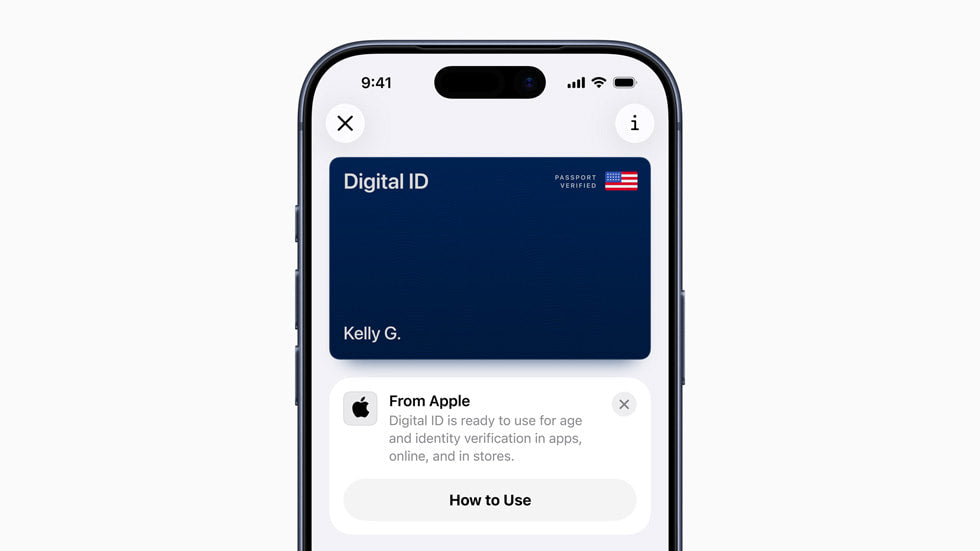

Share:
Exploring Apple’s Vision Pro: The Future of AR and VR?
iPhone 16e: Unveiling the Latest Evolution in Mobile Technology