When an Apple device fails, the loss of data can feel devastating. Recovering data is a process that many Apple users may face at some point, due to various reasons such as physical damage or software issues. This guide aims to navigate the complex process of data recovery, providing insight and solutions to retrieve lost data.
Understanding the types of failures your device might encounter is crucial. Whether it's an iPhone, iPad, or Mac, each has its unique recovery challenges. From liquid damage to failed iOS updates, this guide covers the initial steps to assess and prepare your device for data recovery.
Data recovery software plays a pivotal role in retrieving lost data. With the right tools, users can attempt to recover data from an iPhone or any other Apple device. This section will explore how to download and install data recovery software and use an iTunes backup or iCloud backup to restore lost data.
For those with damaged iPhones, iPhone data recovery techniques will be discussed, highlighting how to handle devices stuck in recovery mode or affected by water damage. Mac users will also find guidance on retrieving data from various models, addressing the intricacies of newer chips and security features.
While some may opt for DIY data recovery methods, understanding when to seek professional help is crucial. This guide will outline the advantages of professional data recovery services, especially for complex cases beyond the scope of standard recovery software.
Finally, preventative measures to protect your data will be stressed. Regular backups and mindful device usage can mitigate the risk of data loss, ensuring that your valuable information remains safe. Through this comprehensive guide, Apple users will be equipped with the knowledge to recover lost data and safeguard their devices against future incidents.
Understanding the Basics of Data Recovery
At its core, recovering data involves retrieving lost data from devices that are not functioning properly. Whether due to physical damage or software failure, the goal is to access and recover valuable information that seems out of reach. Data recovery software plays a crucial role in this process, offering users a lifeline to reclaim their lost data.
For Apple devices, the process may involve several steps, starting with diagnosing the problem. Users might need to download and install data recovery software, which can scan their device for recoverable files. In many cases, an iTunes backup or iCloud backup can serve as a backup to restore lost data, making these services invaluable for Apple users.
The Importance of Data Recovery for Apple Users
For Apple users, losing data can interrupt daily life, work, and personal memories. The importance of recovering data cannot be overstated, as it restores not just the lost information but also peace of mind. Data recovery software offers a solution, providing the tools needed to retrieve lost files.
Backing up data regularly is a critical practice that facilitates data recovery. A backup to restore from greatly simplifies the recovery process, making it possible to regain access to lost information without resorting to complex recovery techniques. This underscores the need for Apple users to embrace backup solutions like iCloud or iTunes backup.
Ultimately, recovering data ensures continuity. Whether it's personal photos, contacts, or work documents, the ability to recover lost data means that users can quickly return to their normal activities with minimal disruption. This highlights the critical nature of data recovery for Apple users, emphasizing the value of preparedness and the right recovery tools.
Common Causes of Data Loss in Apple Devices
Data loss in Apple devices can result from various issues. One common culprit is the operating system malfunctioning, which can lead to a device being unresponsive or data becoming inaccessible. Additionally, liquid damage can wreak havoc on Apple devices, potentially damaging internal components beyond repair.
Another factor contributing to data loss is hardware failure, such as a damaged drive or SSD, or a logic board failure. These problems can prevent the device from booting up properly, making it challenging to access the data stored within. Understanding these common causes can help users take preemptive measures to protect their data.
Liquid Damage and Its Impact
Liquid damage is a frequent cause of data loss in Apple devices. When liquids come into contact with the device's internal components, it can lead to short circuits and corrosion, both of which can impair the device's functionality. Recovering data from a device that has suffered liquid damage can be particularly challenging, as the damage may be extensive.
The severity of the impact often depends on the type of liquid and the duration of exposure. Immediate action is critical; however, the internal damage may already compromise the device's ability to function. This makes professional assessment and recovery efforts vital in salvaging any data.
Despite these challenges, recovering data from devices affected by liquid damage is not impossible. With the right techniques and tools, some or all of the lost data can often be retrieved, underscoring the importance of addressing liquid damage promptly and effectively.
Failed iOS Updates and Their Consequences
Failed iOS updates can leave devices stuck on the Apple logo, rendering them unusable and leading to potential data loss. This issue often arises due to an interrupted update process, perhaps from an unstable Wi-Fi connection or insufficient storage space. In these situations, the device may require a recovery mode to restore functionality and access data on your iPhone.
To address this, users can connect their iPhone to a PC or Mac, launch iTunes, and attempt a restore from a previous iCloud backup or iTunes backup. Clicking "Restore" initiates the recovery process, which can erase current data but recover data from a backup file. It's crucial for users to have regular backups to minimize data loss in such scenarios.
Understanding various data recovery methods is essential for dealing with failed iOS updates. From using internet connections to ensure a smooth update to keeping regular backups to prevent data loss, these strategies can mitigate the consequences of failed updates. In cases of insufficient storage or devices stuck during updates, professional assistance may provide additional recovery options.
Initial Steps Before Attempting Data Recovery
Before attempting to recover data from a failed Apple device, it's important to take some initial precautions. Ensuring the device and restore process will not encounter further issues is crucial. For iPhones, identifying the specific models of iPhone involved helps tailor the recovery approach accordingly.
These steps set the stage for a safe and potentially successful data recovery effort. By carefully preparing the device and understanding its model-specific requirements, users increase their chances of retrieving lost data without causing additional damage.
Assessing the Extent of Damage to Your Apple Device
Assessing the extent of damage to an Apple device involves a close examination of both external and internal components. This is crucial in understanding the scope of the problem, especially when dealing with internal component failure. Such failures can significantly impact the device's functionality and the feasibility of data recovery.
An accurate assessment can help determine the most appropriate recovery approach. For instance, if the damage is primarily external and the device's storage components are intact, data recovery chances are higher. On the other hand, significant internal component failure may require more advanced recovery methods or professional assistance.
Ultimately, understanding the extent of damage aids in setting realistic expectations for the data recovery process. It helps in deciding whether to attempt DIY recovery methods or seek professional help, ensuring the best possible outcome for salvaging data from the damaged device.
Preparing Your Device for the Data Recovery Process
Before attempting data recovery on an Apple device, it's crucial to prepare it properly to avoid further damage. This involves a careful assessment of the device's condition and understanding the nature of the data loss. Whether it's a malfunctioning iPhone or a MacBook Air with a corrupted drive, the initial preparation can significantly impact the recovery outcome.
Preparing the device includes making sure it's powered off to prevent any additional data loss or damage. If the device is still operational, backing up existing data to iCloud or another storage option is advisable, provided it does not overwrite previously lost data. This step ensures that any further attempts at recovery do not result in the loss of still-accessible data.
Ensuring Device is Off and Not Connected to Power
Turning off the failed Apple device is a critical first step in the data recovery process. For devices like an iPad or iPod Touch, holding down the power button until the slider appears, then sliding to turn off, ensures the device is safely powered down. This action helps prevent electrical shorts or further data corruption.
Once the device is off, disconnecting it from any power source, including USB-C cables or chargers, is essential. It's tempting to keep the device charged, but a live power connection can cause more harm than good, especially if the device undergoes physical repairs or data recovery attempts.
For users needing to connect their device to a computer for data recovery, it's crucial to first ensure the device is completely off and not merely in sleep mode. Establishing a connection only when necessary, and with a secure Wi-Fi connection, minimizes risks during the data and protect phase, particularly when creating a backup file or using data recovery software.
Removing Any External Storage or Accessories
External storage devices, such as SD cards or USB drives connected to a MacBook Air, should be carefully removed before starting the recovery process. This step prevents these external drives from being accidentally formatted or having their data overwritten during recovery efforts. It also ensures that the recovery process focuses solely on the internal storage where the lost data resides.
Detaching all accessories, including monitors, keyboards, and even the internet connection, helps isolate the device. This isolation allows for a more controlled environment when attempting to recover deleted files, minimizing the risk of additional data being written to the device's storage.
After removing external storage and accessories, it's advisable to make a copy of any recoverable data onto a separate external drive. This action not only safeguards the data but also aids in the recovery process by ensuring that the device's storage isn't subjected to unnecessary strain, which could potentially lead to further data loss.
Data Recovery Techniques for Different Apple Devices
Data recovery for Apple devices requires a tailored approach depending on the specific device and the nature of the data loss. Whether dealing with an iPhone, iPad, MacBook, or even an Apple TV, understanding the right techniques and tools is essential for successful recovery.
Each device, from the compact iPhone to the powerful Mac Pro, presents unique challenges in data recovery. Techniques can range from software solutions to physical repairs, emphasizing the importance of device-specific knowledge and a strategic approach to retrieving lost data.
iPhone Data Recovery: Techniques and Tools
Recovering data from an iPhone involves a mix of software tools and manual techniques, especially when dealing with common issues like system crashes or physical damage. The choice of method often depends on the iPhone model and the data's importance, urging a careful selection of recovery tools.
Software solutions can scan and retrieve data from an iPhone's internal storage, while more severe cases might require professional recovery services. These tools and services can address a wide range of problems, from deleted files to data trapped on a malfunctioning device.
Recovering Data from iPhones Stuck in Recovery Mode (DFU Mode)
When an iPhone gets stuck in Recovery Mode (DFU Mode), it often indicates a severe system issue that prevents normal operation. This mode, while a significant hurdle, can also be an opportunity for data recovery. Using specialized software, it's possible to access the iPhone's storage and recover data without causing further damage.
However, insufficient storage on the device can complicate the recovery process. Ensuring there's enough space for the recovery operations is crucial. Sometimes, this might involve deleting non-essential data from the iPhone in recovery mode, provided that this action does not overwrite the data you're attempting to retrieve.
Approaching an iPhone in recovery mode requires patience and precision. The process involves connecting the device to a computer, initiating the recovery software, and carefully following on-screen instructions. This method can retrieve valuable data trapped on the device, albeit with some limitations depending on the damage extent and the storage capacity.
Solutions for iPhones with Water and Liquid Damage
Water and liquid damage to iPhones present a significant challenge for data recovery. The immediate response, turning off the device and drying it, can sometimes save it from short circuits but might not be enough to preserve the data. Professional recovery services are often required in these cases, as they have the tools and expertise to open the device, dry internal components, and address corrosion.
Attempting to power on or charge an iPhone after liquid exposure can lead to further damage, making recovery efforts more difficult. It's crucial to resist the temptation to check if the device still works and instead focus on getting it to a professional as soon as possible.
Recovery techniques for water-damaged iPhones depend on the extent of the damage. In some cases, cleaning and drying the internal components might restore functionality sufficiently to allow data recovery. In more severe cases, data extraction requires bypassing the damaged components and accessing the storage directly, a complex process that underscores the need for expert intervention.
Mac Data Recovery: Addressing Various Models
The diverse lineup of Mac computers, from the portable MacBook Air to the powerful Mac Pro, means that data recovery strategies can vary widely. Each model has unique features and potential vulnerabilities, influencing the approach to data recovery.
For instance, recovering data from a Mac Mini involves different challenges than addressing an Apple TV. The former might require disassembling to access the hard drive, while the latter, being less prone to physical data storage issues, might see solutions more in software troubleshooting. Understanding these distinctions is key to effective data recovery.
Data Retrieval from MacBook Pro with and without Touch Bar
The MacBook Pro, both with and without the Touch Bar, presents unique challenges for data recovery, especially considering the soldered logic board and storage components in newer models. For these devices, the first step often involves connecting an external drive to create a copy of any accessible data, providing a backup in case further recovery attempts fail.
Recovering data directly from the MacBook Pro's internal storage can be complex, particularly if the logic board is damaged. In cases where the Touch Bar model is involved, specialist tools and techniques are necessary to bypass the T2 security chip that controls access to the storage.
For models without the Touch Bar, the process might be slightly less complicated but still requires careful handling to avoid further damage. Regardless of the model, professional data recovery services are often the best option for dealing with severe physical damage or complicated data loss scenarios, ensuring the highest chance of retrieving valuable data.
Recovering Data from iMac Models (Including Those with T2 Security Chip or M1, M2 CPU)
Recovering data from iMac models that contain advanced chips like the T2 Security Chip or Apple Silicon such as M1 and M2 CPUs requires a specific approach. These chips add an extra layer of security, making it a bit more challenging to access the data if the device fails. Users must first attempt to boot their iMac in Recovery Mode to see if the data is accessible. If this fails, specialized software that can interact with these secure systems may be necessary.
For iMacs suffering from logic board failures, the situation becomes even trickier. The logic board is the heart of the iMac, controlling its operations and storing crucial data pathways. If the logic board is damaged, conventional recovery methods may not work. In such cases, it's often necessary to remove the storage device and attempt to recover the data using another Mac, preferably one that supports the same storage interface and security standards.
Lastly, it's important to distinguish between the data recovery possibilities for different iMac models. For example, an iMac with a T2 chip or newer Apple Silicon models has built-in encryption that automatically encrypts the data on the disk drive. This means without the correct decryption keys, typically managed by the T2 chip or the Apple Silicon itself, recovering data becomes significantly more complex. However, reputable data recovery services have the tools and expertise to tackle these challenges and recover the data successfully.
Advanced Data Recovery Methods
When basic recovery efforts fail, advanced data recovery methods become necessary. These methods can range from using more sophisticated software tools that can delve deeper into the system's architecture to physically repairing the device to access the data. Advanced techniques often require a good understanding of the device's hardware and software, making them more suited for professionals or users with technical expertise.
One such advanced method involves using specialized equipment to read the memory chips directly, bypassing the standard interfaces. This approach is particularly useful in cases where the device is physically damaged or the standard data pathways are inaccessible. While powerful, these methods carry higher risks and should be considered as a last resort.
Using Data Recovery Software
Data recovery software offers a lifeline for retrieving lost files from Apple devices. These tools scan the disk drive, searching for recoverable files that haven't been overwritten. The effectiveness of this software largely depends on the condition of the disk and the complexity of the data loss situation. For simple file deletions or lost partitions, data recovery software can be remarkably effective.
However, it's crucial to act quickly. The longer a device is used after data loss occurs, the higher the chance that new data will overwrite the lost files, making them unrecoverable. Therefore, users are advised to stop using the device immediately and run the recovery software as soon as possible to maximize the chances of recovering files.
Recommended Data Recovery Software for Apple Devices
Several data recovery software options stand out for Apple devices, each with its strengths. For instance, Disk Drill is known for its user-friendly interface and robust recovery capabilities, making it suitable for both beginners and professionals. It supports a wide range of file types and storage devices, including those encrypted by Apple's FileVault.
Another notable option is Stellar Data Recovery, which excels in recovering data from severely damaged or corrupted drives. It offers a deep scan feature that can find files that other software might miss. Stellar is also equipped to handle complex scenarios like lost partitions or reformatted drives, providing a comprehensive recovery solution.
Lastly, Ontrack EasyRecovery is revered for its high success rate in recovering lost or deleted files. It supports all Mac operating systems and offers a version specifically designed for Macs, ensuring compatibility with Apple's unique filesystems. These software options provide a good starting point for anyone looking to recover data from an Apple device, regardless of the specific issue they're facing.
iPhone and iPad Specific Recovery Challenges
Recovering data from iPhones and iPads presents unique challenges due to the closed nature of Apple's ecosystem and the robust security features of these devices. For instance, if an iPhone is stuck on the Apple logo, it indicates a software issue that prevents the device from booting up properly. Similarly, iPads can suffer from similar issues, complicating data recovery efforts.
Effective recovery in these situations often requires putting the device into Recovery Mode or DFU Mode, which allows the device to communicate with iTunes or Finder on a Mac without booting the iOS. This can sometimes enable users to restore the device's software without losing all their data. However, success is not guaranteed, and the risk of data loss remains, underscoring the importance of regular backups.
Handling iPhones Stuck on the Apple Logo or Showing Horizontal Grey Lines
When an iPhone is stuck on the Apple logo or shows horizontal grey lines, it's typically indicative of a software glitch or hardware issue. The first step in attempting to recover data from such a device is to try and force restart the iPhone. If this fails to resolve the issue, connecting the iPhone to a computer and using iTunes or Finder for a software update or restore might be necessary. However, this can lead to data loss if a recent backup is not available.
In cases where a software update or restore does not fix the problem, it might indicate a more severe hardware issue, such as a faulty logic board or screen. Professional repair services may be able to address the hardware problem without affecting the device's data. However, if the hardware damage is extensive, data recovery might require specialized tools and techniques that can only be provided by experts in data recovery.
It's worth noting that attempting to fix hardware issues on your own can lead to further damage and data loss. Therefore, if an iPhone is stuck on the Apple logo or displaying horizontal grey lines due to hardware issues, seeking professional help is often the best course of action to avoid jeopardizing the data recovery process.
Addressing Issues with iPhones Not Charging or Connecting to PC/Mac
When iPhones experience issues with not charging or connecting to a PC or Mac, it significantly hampers data recovery efforts. The first step is to check the charging cable and power adapter for any signs of damage or wear. If these accessories are functional, cleaning the iPhone's charging port might resolve the issue. However, if the device still fails to charge or connect, the problem could lie within the iPhone's hardware, such as a damaged port or a depleted battery.
In such cases, restoring the iPhone via iTunes or Finder is not an option due to the connection issue. Professional repair services can often address the hardware problem, potentially restoring the device's ability to charge and connect to a computer. Once the hardware issue is resolved, data recovery efforts can proceed more smoothly, either through traditional methods or with the help of data recovery software.
Nevertheless, these challenges underscore the importance of regular backups to iCloud or a computer. Backups ensure that, even if an iPhone cannot charge or connect, the user's data remains safe and recoverable from another device. Thus, adopting a proactive approach to data management can mitigate the impact of such issues on data accessibility.
Professional Help: When to Seek Out Data Recovery Centers
There comes a point in the data recovery process where professional help is the only viable option. This is particularly true when the device is physically damaged or the data loss situation is beyond the capabilities of consumer-grade software. Data recovery centers possess the advanced tools and expertise required to tackle these complex scenarios.
Seeking professional help ensures the best chance to restore your device and retrieve your data. These experts can navigate the intricacies of Apple's hardware and software, offering solutions that are not available to the average user. Whether it's a failed hard drive, a broken iPhone, or a corrupted file system, a reputable data recovery center can often make the difference between lost data and a successful recovery.
The Role of Data Recovery Centers in Salvaging Data
Data recovery centers play a crucial role in salvaging data from Apple devices. These facilities are equipped with state-of-the-art technology and staffed by experts familiar with the complex architecture of devices like iPhones, iPads, and various Mac models. Whether it's physical damage, such as a broken screen or water damage, or logical issues like corruption or accidental deletion, these centers have the tools and expertise to recover data.
The recovery process at these centers often begins with a thorough evaluation of the device to diagnose the issue and determine the best course of action. For Macs, this might involve dismantling the device to access the logic board and storage devices, while for iPhones, specialized software might be used to attempt to extract data. The goal is to retrieve your data with minimal risk to the device.
It's important to note that not all data recovery situations are the same. Depending on the extent of the physical damage or the complexity of the data loss, the recovery process can vary significantly. For instance, attempting to recover data from a failed MacBook Air might differ from dealing with an iPhone 11 that's suffered water damage. However, regardless of the device or the scenario, data recovery centers aim to provide a solution that retrieves your data as fully and quickly as possible.
Understanding Level 1 and Level 2 Recovery Services
Level 1 and Level 2 recovery services differentiate the types of data recovery efforts based on complexity and severity. Level 1 services typically address more straightforward data loss scenarios, such as accidental deletion or logical errors that do not require physical repairs. These services often involve using software tools to recover lost files and are generally less expensive and faster.
Level 2 services, on the other hand, are designed for more complex and severe cases, such as physical damage to the device or deep-seated corruption that prevents standard recovery methods from being effective. These services may include physical repairs to the device, such as replacing damaged components or performing intricate procedures to access and recover the data. Due to the increased complexity and resources required, Level 2 services are usually more costly and time-consuming but are essential for cases where Level 1 solutions are insufficient.
What to Expect with Advanced iPhone Reconstruction and Rebuilds
When an iPhone suffers severe damage, advanced reconstruction and rebuilds by a data recovery service might be the last hope for retrieving precious data. This process involves meticulously dismantling the device to access the internal components, such as the logic board, where the data resides. Specialists employ sophisticated techniques to repair or replace damaged parts to make the device operational enough to extract the data. It's a complex procedure that requires expertise and precision.
The success of advanced iPhone reconstruction largely depends on the extent of damage and the skills of the technicians. In some instances, it may be possible to directly repair the logic board, bypassing the need for data transfer to another device. However, in more severe cases, data might be transferred to a new device to ensure its safety. This level of service usually comes at a higher cost but offers a ray of hope when standard recovery methods fail.
Customers should prepare for the possibility that not all data can be recovered through advanced reconstruction. The process is intricate, and the chances of a full recovery vary. However, data recovery services strive to salvage as much data as possible, understanding the value that photos, messages, and other personal information hold for the device owner.
Points to Note About Professional Recovery Services
Professional recovery services offer expertise and resources that go beyond what's available to the average user. They have access to clean rooms and specialized tools that are essential for safely opening devices and performing intricate repairs. These facilities are designed to prevent further damage to the device during the recovery process, which is a risk when attempting DIY recoveries.
One should be aware that engaging a professional data recovery service often comes with significant costs. These costs reflect the advanced technology and skilled labor required to recover data from damaged devices. It's important for users to weigh the value of the data against the cost of recovery. In many cases, the data's personal or professional value justifies the expense.
Another critical aspect to consider is the time it takes to recover the data. Depending on the complexity of the damage, the recovery process can range from a few days to several weeks. Users should communicate with the service provider to set realistic expectations regarding timelines and the probability of success. Professional recovery services usually offer an initial assessment to gauge the potential for successful data retrieval before proceeding.
Preventive Measures to Protect Your Data
Protecting the data on your iPhone starts with regular backups. Backing up your device ensures that even if the device itself is lost or damaged, the data remains accessible from another device. Users can choose to back up their data to the cloud or to a computer, providing a safety net against data loss.
Installing updates for apps and the operating system is another crucial step in protecting your device. These updates often include security patches that protect against malware and other threats that could compromise your data. By keeping the device up to date, users minimize the risk of data loss due to security vulnerabilities.
Regularly Backing Up Your Apple Device
Regular backups are a cornerstone of data protection for Apple users. By setting up automatic backups to iCloud, users can ensure their data is regularly saved without needing to remember to do so manually. Alternatively, connecting an Apple device to a computer and using iTunes for backups provides a physical copy of the data.
The importance of these backups cannot be overstated. They safeguard against not only device failure but also theft or accidental damage. With regular backups, restoring data to a new or repaired device is straightforward, minimizing disruption and data loss.
Users should periodically verify that their backups are successful and comprehensive. This includes checking that photos, contacts, and app data are correctly included in the backup. Regular checks ensure that, should the need arise, the backup will serve as an effective lifeline for data recovery.
Protecting Your Device from Common Risks
Preventing physical damage to your device is essential for data protection. Using a sturdy case and screen protector can shield the device from drops and scratches, which might otherwise lead to more significant problems. Avoiding exposure to extreme temperatures can also prevent damage to the device’s internal components, such as the logic board and drive or SSD.
Furthermore, keeping liquids away from your device is critical. Liquid damage is a common cause of data loss and device failure. Taking proactive steps to avoid spills and not using your device near water significantly reduce the risk of liquid damage.
Tips to Avoid Liquid Damage
To safeguard against liquid damage, it's advisable to keep drinks and other liquids away from your device. Even small spills can seep into the device, causing corrosion and short-circuits on the logic board. Using waterproof cases or covers can provide an additional layer of protection, especially for those who frequently find themselves in environments where liquid exposure is a risk.
Should your device come into contact with liquid, it's crucial to turn it off immediately and disconnect any charging cables. Do not attempt to turn the device back on before it's been fully dried, as this can cause further damage. Seeking professional assistance as soon as possible can also increase the chances of successful data recovery.
Understanding the indicators for liquid contact in your device can also be beneficial. Most Apple devices have liquid contact indicators (LCIs) that turn red when exposed to moisture. Spotting these can provide an early warning that the device needs attention, even if it appears to be functioning correctly after exposure to liquid.
Best Practices for Updating iOS Without Losing Data
Updating the iOS on your device is essential for security and functionality, but it's crucial to do so without risking data loss. Before initiating an update, ensure your device is backed up. This can be done through iCloud or by connecting your device to a computer and using iTunes or Finder for a manual backup. This step ensures that your data remains safe, even if the update process encounters problems.
During the update process, maintaining a stable connection to Wi-Fi and ensuring the device has sufficient battery life are vital. If the device's battery is low, connect an external power source to prevent the device from turning off mid-update. For devices with a touch bar, such as some MacBook Pro models, the touch bar can offer visual cues about the update progress.
Should an update fail or cause issues with your device, having a recent backup allows you to restore your device to its previous state. In some cases, using recovery mode may be necessary to reinstall the operating system without losing data. It's also wise to keep an external drive handy to store backups, providing an extra layer of security for your data.
Making the Right Choice: DIY vs. Professional Data Recovery
Deciding between DIY and professional data recovery depends on the situation and the value of the data. DIY recovery can be less expensive and faster for simple recovery tasks, such as retrieving data from a device that's functioning but has software issues. However, it requires a certain level of technical knowledge and comfort with the risk of potentially exacerbating the problem.
Professional data recovery services, on the other hand, offer expertise and specialized equipment for handling more complex recovery tasks, such as physical damage to the logic board or drive. These services come at a higher cost but provide a higher chance of successful recovery for severely damaged devices. Professionals can also navigate the intricacies of Apple's proprietary hardware and software, which is particularly important for newer models with unique security features.
When the lost data is of significant personal or professional value, or when the device is physically damaged, seeking professional help is often the wisest choice. It reduces the risk of permanent data loss and ensures that the recovery process is as thorough and safe as possible. Weighing the cost against the value of the data can help guide this decision, keeping in mind that some data is irreplaceable.
Evaluating the Pros and Cons of DIY Data Recovery
Attempting DIY data recovery presents a mixed bag of benefits and drawbacks. On the plus side, it can be cost-effective, as professional services can be expensive. It also offers immediate action, which is crucial in some data loss scenarios. However, the cons carry significant weight. Without the proper knowledge, users risk further damage to their device, potentially making data unrecoverable. Moreover, DIY methods often fall short when facing complex issues such as hardware failure, where specialized tools and expertise are necessary.
DIY data recovery tools are readily available, but they vary in effectiveness. For straightforward problems, such as accidentally deleted files, these tools can be a lifesaver. Yet, they lack the capability to deal with severe data loss situations. Users must weigh the simplicity and cost benefits against the potential for incomplete recovery and additional damage.
Another challenge with DIY recovery is the learning curve. Effective data retrieval requires understanding the nature of the data loss, which can be daunting for the average user. Without this knowledge, even the best tools may prove ineffective, leaving users frustrated and without their valuable data.
When to Opt for Professional Data Recovery Services
Choosing professional data recovery services becomes imperative when faced with complex data loss scenarios, such as those involving hardware failure. Professionals have the necessary tools and expertise to handle a wide range of issues, significantly increasing the chances of successful recovery. Their experience allows them to diagnose problems accurately and employ the most effective recovery techniques.
Professional services offer a higher success rate, especially in situations where DIY attempts have failed. For devices suffering from physical damage or severe system corruption, the skills of a specialist are often the only way to retrieve lost data. Additionally, opting for professional help provides peace of mind, as reputable services often guarantee the safety of your data during the recovery process.
While the cost may be higher, the value of recovered data often outweighs the expense. Important documents, photos, and other irreplaceable files merit the investment in professional recovery. Furthermore, many services operate on a "no data, no fee" policy, ensuring that customers only pay when successful recovery is achieved, mitigating the financial risk involved.
Final Thoughts on Recovering Data from a Failed Apple Device
Recovering data from a failed Apple device can be a daunting task, yet understanding the options available can ease the process. Whether opting for DIY methods or seeking professional assistance, the goal remains the same: retrieving lost data safely and efficiently.
Ultimately, the choice between DIY and professional data recovery service hinges on the complexity of the data loss situation and the value of the data in question. While DIY offers a quick and cost-effective solution for minor issues, professional services provide the expertise needed for more severe or complex recovery cases.
Key Takeaways from the Data Recovery Journey
The journey of data recovery from Apple devices teaches the importance of weighing options carefully. DIY recovery can be a viable route for simple issues but falls short in addressing more severe problems like hardware failure. It highlights the limitations of self-recovery efforts and the potential risks involved.
Professional data recovery, on the other hand, stands out as the more reliable solution for critical data loss scenarios. With specialized tools and knowledge, experts offer the best chance of recovery, especially for valuable or sensitive data. The success rate of professional services underscores their role as a critical resource in data recovery efforts.
Lastly, the experience of data loss underscores the necessity of regular backups. By maintaining up-to-date copies of files and folders, users can safeguard against future data loss, reducing the need for recovery efforts and ensuring data remains accessible regardless of device failures.
Moving Forward: How to Minimize Future Data Loss Risks
Preventing future data loss begins with embracing a proactive approach to data management. Regularly backing up files and folders to secure locations, such as cloud storage, can mitigate the impact of device failure. By making backups a routine part of device maintenance, users can ensure their data remains safe.
Additionally, investing in professional data recovery services only when necessary teaches the value of prevention. By understanding the common causes of data loss and taking steps to protect against them, users can significantly reduce the likelihood of facing data recovery situations, ensuring their data's longevity and security.
Embracing Backups and Cloud Storage Solutions
The advent of iCloud backup has revolutionized how users safeguard their data on Apple devices. By enabling an iCloud backup, users can automatically store a copy of their iPad or iPod touch's data in the cloud whenever connected to an internet connection. This ensures that even if the device fails, the data remains accessible and restorable.
Moreover, the process is straightforward, requiring users to simply connect their device to a Wi-Fi connection and follow a few steps to enable automatic backups. This convenience encourages regular backups, significantly reducing the risk of data loss. iCloud's seamless integration with Apple devices makes it an ideal solution for preserving the integrity of files and folders.
For those seeking additional security, combining iCloud backups with physical backups through a USB-C cable can provide a comprehensive data protection strategy. This dual approach ensures that even if one backup fails or becomes inaccessible, another version of the data remains safe, offering peace of mind and enhanced data security.
Regular Device Maintenance and Care Recommendations
Regular device maintenance is key to preventing data loss and protecting the longevity of Apple devices. Users are encouraged to connect their device to a Wi-Fi connection routinely to ensure all software is up-to-date, reducing the risk of software-related issues that can lead to data loss.
Additionally, physical care of the device, such as avoiding exposure to liquids and using protective cases, can mitigate the risk of accidental damage. For iPad or iPod touch users, maintaining a clean charging port and using the correct USB-C cable for charging can prevent power issues that might compromise data integrity.
Lastly, embracing a routine of backing up data and protecting it through both physical and cloud-based solutions can safeguard against unexpected data loss. By adhering to these maintenance and care recommendations, users can enhance the resilience of their devices and ensure their data remains secure and accessible.


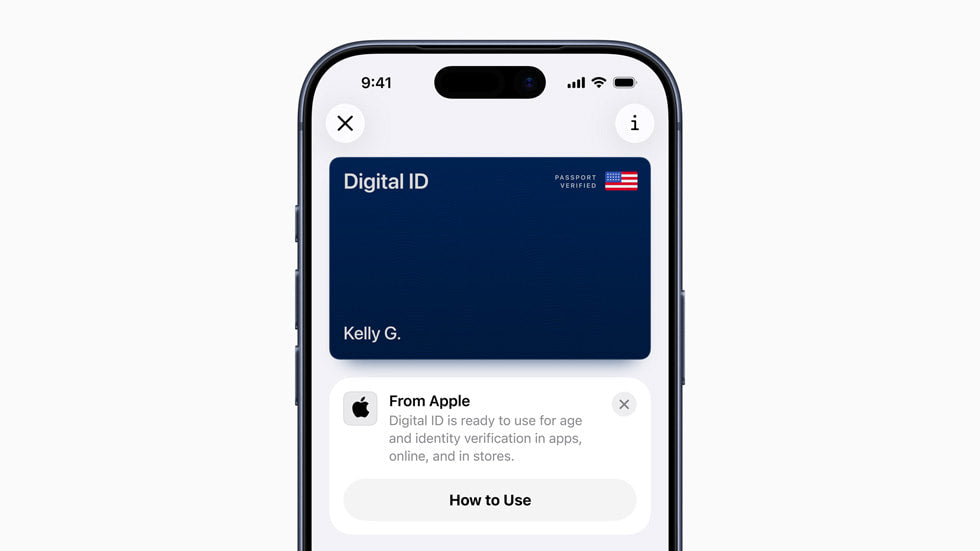

Share:
Seamlessly Syncing Your Apple Devices
What to Do If Your iPhone Gets Stuck on the Apple Logo