In 2025, the choice between a MacBook Air and MacBook Pro is more challenging than ever, thanks to Apple's continuous innovation. The latest models offer cutting-edge technology, including Wi-Fi 6E for faster internet speeds, a 32-core GPU for unparalleled graphics performance, and batteries that last longer than before. Whether you're a student, professional, or casual user, understanding these advancements is crucial.
Choosing the right MacBook requires a deep dive into their specs, features, and intended use cases. The MacBook Air models are known for their portability and lightweight design, making them perfect for those always on the move. On the other hand, the MacBook Pro models cater to users needing high processing power for tasks like video editing or software development, thanks to their robust internals and advanced cooling systems.
One must also consider the ecosystem these devices operate within. The seamless integration with other Apple products, such as the iPhone and iPad, provides a unified user experience that's hard to find elsewhere. Additionally, Apple's commitment to privacy and security adds an extra layer of assurance for users.
Before making a decision, potential buyers should weigh factors like performance needs, budget constraints, and specific features such as display size and storage options. This guide aims to demystify the process, making it easier for you to choose the MacBook that best fits your lifestyle in 2025.
Introduction to the 2025 MacBook Lineup
The 2025 MacBook lineup introduces some of the most advanced laptops Apple has ever produced. With the latest processors and graphics cards, these MacBooks offer significant improvements in performance and efficiency. The lineup includes several MacBook Air and MacBook Pro models, each designed to cater to different user needs and preferences.
From the ultra-light MacBook Air to the power-packed MacBook Pro, Apple continues to innovate, maintaining its focus on sustainability, performance, and design. These models also come with the latest connectivity options, like Wi-Fi 6E, ensuring faster internet speeds and improved wireless performance. Whether for professional use, creative projects, or everyday tasks, there's a MacBook model in the 2025 lineup that's tailored for every type of user.
Evolution of MacBook Air and MacBook Pro Models
Since their inception, MacBook Air and MacBook Pro models have undergone significant transformations. The MacBook Air, known for its slim profile and lightweight design, has seen various iterations, with the 2022 model introducing an even thinner design without compromising on performance. This version of the MacBook Air set a new standard for ultra-portable laptops.
On the other side, the MacBook Pro models have evolved to become the ultimate tool for professionals. With the introduction of the Pro and M4 Max chips, these laptops offer unparalleled performance for photo and video editing, software development, and other intensive tasks. The 2022 13-inch MacBook Pro, in particular, marked a significant upgrade, offering more power and efficiency for laptop Apple users, setting a high bar for what professionals can expect from their devices.
Identifying Your Computing Needs
Identifying your specific computing needs is crucial before choosing between a MacBook Air and MacBook Pro. For casual users who primarily browse the web, manage emails, and consume media, a MacBook Air might be the perfect fit, offering ample performance without the extra weight or cost. Its portability makes it an excellent choice for students and professionals who need a reliable laptop on the go.
However, if your tasks include more demanding processes like video editing, 3D modeling, or software development, a MacBook Pro could be more suitable. These models are designed to handle intensive tasks with ease, thanks to their powerful processors, more RAM, and better cooling systems. For users who frequently perform tasks that require high computing power, a MacBook Pro is a worthwhile investment. Consider how devices like the Mac Mini might complement your MacBook for a more comprehensive setup.
Decoding the MacBook Air Models
The MacBook Airs have always been about balancing performance with portability, and the 2025 lineup is no exception. From the budget-friendly 2022 MacBook Air, known for its efficiency and lightweight design, to the latest models featuring more powerful processors and better displays, there's a MacBook Air for every user. Each model offers a unique set of features, ensuring you can find one that meets your needs and budget.
The 13-Inch MacBook Air (2024, M3): A Compact Powerhouse
The 13-inch MacBook Air (2024, M3) model continues to impress with its blend of performance and portability. Despite its compact size, this MacBook Air doesn't compromise on power. It's an ideal choice for those who need a capable laptop that's easy to carry around, from coffee shops to classrooms and beyond.
Pros
The 13-inch MacBook Air (2024, M3) stands out for its impressive performance, thanks to the M3 chip. This processor ensures smooth operation, whether you're multitasking, streaming, or working on presentations. Its portability is unmatched, making it one of the most convenient laptops for users on the go. Additionally, the improved display technology offers vibrant colors and sharp images, enhancing the overall user experience.
Another significant advantage is its lengthy battery life. Users can expect to go through a full day of work or classes without needing to recharge, a feature that adds to its portability. The inclusion of Wi-Fi 6E also means faster internet speeds, ensuring that online tasks are more efficient than ever.
Cons
However, the 13-inch MacBook Air (2024, M3) may not satisfy users with heavy graphics needs. While its 32-core GPU is capable, it can't match the performance of the more powerful MacBook Pro models, making it less ideal for intensive video editing or gaming. Additionally, its storage options may be limiting for those who handle large files regularly.
Another consideration is the limited number of ports, which might require users to invest in additional adapters or docking stations for connectivity. This can add to the overall cost and detract from the simplicity that MacBook Air users typically seek.
Specs & Configurations
The 13-inch MacBook Air (2024, M3) offers a variety of specs and configurations to suit different needs and budgets. The base model includes an 8-core CPU and a 7-core GPU, with options to upgrade to a more powerful 32-core GPU for users needing more graphics performance. Storage options start at 256GB and go up to 2TB, providing flexibility for users with varying storage needs.
Additionally, this model features 8GB of RAM in its base configuration, with the option to upgrade to 16GB or even 32GB for those who need more memory for multitasking. The display is a 13.3-inch Retina screen, offering crisp visuals and vibrant colors for an immersive viewing experience. Wi-Fi 6E connectivity ensures faster wireless internet speeds, making online tasks more efficient.
The Innovative 15-Inch MacBook Air (2024, M3): Big Screen in a Slim Body
The 15-inch MacBook Air (2024, M3) model breaks new ground by offering a larger screen in an incredibly slim body. This design innovation allows users to enjoy a more expansive display without sacrificing the MacBook Air's signature portability. It's an excellent option for those who need more screen real estate but still want a lightweight laptop.
Pros
One of the most significant advantages of the 15-inch model is its larger display, ideal for users who work with multiple applications simultaneously or consume a lot of media. The slim body makes it easy to carry around, ensuring that the larger screen doesn't come at the cost of portability. Additionally, this model comes standard with 16GB of RAM, providing ample memory for multitasking and ensuring smooth performance across all tasks.
Like its smaller counterpart, the 15-inch MacBook Air (2024, M3) boasts a lengthy battery life, allowing users to work for extended periods without worrying about charging. The inclusion of Wi-Fi 6E technology also means that internet-based tasks are faster and more reliable, enhancing productivity and entertainment experiences alike.
Cons
Despite its impressive features, the 15-inch MacBook Air (2024, M3) may still fall short for users with specialized computing needs, such as professional video editors or gamers, due to its integrated graphics. While powerful, it doesn't match the dedicated GPUs found in the MacBook Pro range. Additionally, the price point of this model may be a barrier for budget-conscious buyers, especially when considering upgrades to storage or memory.
Another potential downside is the weight increase associated with the larger screen. While still lightweight compared to other laptops on the market, it's heavier than the 13-inch model, which could be a critical factor for users who prioritize ultra-portability above all else.
Specs & Configurations
The MacBook Air (2022, M2) model boasts a compact design with a 13.6-inch Liquid Retina display, offering vibrant colours and sharp images. It is powered by the Apple M2 chip, which includes an 8-core CPU and up to a 10-core GPU. This combination ensures swift performance in everyday tasks, from web browsing to video editing. Users can choose between 8GB or 16GB of unified memory, and storage options range from 256GB to 2TB SSD, catering to various needs and preferences.
This model also features a Magic Keyboard with a Touch ID for secure authentication, a Force Touch trackpad, and it supports a wide colour (P3) for more vibrant greens and reds. Ports include two Thunderbolt/USB 4 ports for charging and connecting to external devices, a 3.5mm headphone jack, and it supports Wi-Fi 6 for faster internet connectivity. Its battery life is rated for up to 18 hours, making it a reliable companion for day-long use without needing a recharge.
Budget-Friendly Choice: The MacBook Air (2022, M2)
For those who are looking for a mix of performance and value, the MacBook Air (2022, M2) stands out as an enticing option. It brings together the power of the M2 chip with a design that is both lightweight and robust. This model offers a balance between affordability and capabilities, making it an excellent choice for students, professionals on a budget, and anyone in between who does not require the top-tier performance of the latest models.
Pros
The MacBook Air (2022, M2) shines with its impressive battery life, easily lasting through a workday on a single charge. Its lightweight design makes it exceptionally portable, ideal for those who are always on the move. The performance of the M2 chip is noteworthy, handling everyday tasks with ease and providing sufficient power for lighter creative work, such as photo editing and graphic design.
Another advantage is its fanless design, ensuring silent operation, which is perfect for quiet environments. The display is another high point, with the Liquid Retina screen delivering crisp, clear visuals and excellent colour accuracy, enhancing both work and entertainment experiences.
Cons
Despite its many strengths, the MacBook Air (2022, M2) has limitations, such as the absence of a dedicated graphics card, which can hinder performance in demanding tasks like high-end video editing or 3D rendering. Additionally, the base model comes with only 8GB of RAM and a 256GB SSD, which might be insufficient for power users who require more storage and memory for their activities.
The port selection is also limited, offering only two Thunderbolt/USB 4 ports, which may necessitate the purchase of additional adapters or docking stations for those needing more connectivity options. Lastly, while the M2 chip is powerful, it may not cater to the needs of those requiring the utmost performance for professional-grade software applications.
Specs & Configurations
The MacBook Pro 14-Inch (2024, M4) model is designed to meet the demands of content creators, featuring a stunning 14.2-inch Liquid Retina XDR display. The heart of this powerhouse is the Apple M4 chip, which includes a more advanced 10-core CPU and up to a 16-core GPU, ensuring smooth performance for even the most resource-intensive tasks. It offers 16GB or 32GB of unified memory and up to 8TB of SSD storage, accommodating large project files and applications.
This model is equipped with a six-speaker sound system with force-cancelling woofers, providing an immersive audio experience. The port selection is generous, including three Thunderbolt 4 ports, an HDMI port, an SDXC card slot, and MagSafe 3 for charging. It also features a 1080p FaceTime HD camera, studio-quality three-microphone array, and supports Wi-Fi 6E for ultrafast internet connectivity. Its battery life is rated for up to 17 hours, balancing performance with endurance.
Understanding the MacBook Pro Offerings
In 2025, the MacBook Pro lineup is tailored for professionals and power users who demand exceptional performance, advanced graphics capabilities, and a suite of features conducive to a high-level content creation workflow. With models featuring the latest M4 and M4 Pro chips, these laptops offer a significant leap in processing and graphical power, making them ideal for tasks ranging from video editing and 3D rendering to software development and data analysis. The choice between the 14-inch and 16-inch models allows users to select the perfect balance of screen real estate and portability for their specific needs.
Content Creation Marvel: MacBook Pro 14-Inch (2024, M4)
The MacBook Pro 14-Inch (2024, M4) is a dream machine for content creators. It combines the cutting-edge M4 chip with a portable design, making it an excellent choice for professionals who need powerful performance on the go. Whether it's video editing, graphic design, or music production, this model is equipped to handle complex tasks with efficiency and speed. Its display and sound system are specifically designed to enhance creative work, providing stunning visuals and crisp audio.
Pros
The MacBook Pro 14-Inch (2024, M4) excels in delivering remarkable performance, thanks to the M4 chip, which effortlessly manages multitasking and demanding applications. The Liquid Retina XDR display offers exceptional brightness, contrast, and colour accuracy, making it perfect for professional photo and video editing. Another significant advantage is its portability; despite its powerful specs, it remains lightweight and easy to carry, offering flexibility for creatives who work in different locations.
Its expanded connectivity, including multiple Thunderbolt 4 ports, HDMI, and an SDXC card reader, enhances its utility, allowing for easy connection to external displays and devices without the need for adapters. The improved battery life ensures that users can work for extended periods without needing to recharge, even when using resource-intensive applications.
Cons
However, the MacBook Pro 14-Inch (2024, M4) comes with a high price tag, making it less accessible for budget-conscious users. The emphasis on performance and portability also means compromises in other areas; for instance, it cannot accommodate as many ports as larger models. Some users might find the 14-inch screen size too small for detailed creative work that benefits from a larger display area.
Additionally, while the M4 chip is powerful, those requiring the absolute pinnacle of performance for the most demanding tasks might need to consider the MacBook Pro 16-Inch (2024, M4 Pro) for its enhanced capabilities. Lastly, despite its many strengths, the MacBook Pro 14-Inch does not feature a touch screen, which some users may prefer for certain types of creative work.
Specs & Configurations
The MacBook Pro 14-Inch (2024, M4) offers configurations that cater to a wide range of needs. The base model starts with a 10-core CPU and 14-core GPU M4 chip, 16GB of unified memory, and a 512GB SSD. For those who need more power and storage, options extend up to a 16-core GPU, 32GB of unified memory, and 8TB of SSD storage. This flexibility allows users to tailor their MacBook Pro to their specific workflows and demands.
The display technology is a standout, with the Liquid Retina XDR offering a 3024 x 1964 resolution and up to 1600 nits of peak brightness. It supports a wide colour gamut and ProMotion technology for fluid scrolling and responsiveness. The laptop also features Wi-Fi 6E and Bluetooth 5.3 for fast and reliable wireless connectivity. Its build includes a durable aluminium chassis, Touch ID for secure authentication, and a Magic Keyboard that offers a comfortable and precise typing experience.
For the Ultimate Professional: MacBook Pro 16-Inch (2024, M4 Pro)
The MacBook Pro 16-Inch (2024, M4 Pro) is the flagship model designed for the ultimate professional who requires unparalleled performance and screen real estate. It is ideal for tasks that demand high computational power, such as 3D rendering, large-scale data analysis, and high-resolution video editing. The larger screen provides more workspace, making it easier to work on complex projects with multiple windows and panels open simultaneously.
Pros
The MacBook Pro 16-Inch (2024, M4 Pro) is unmatched in its performance capabilities, with the M4 Pro chip providing the power needed for the most demanding applications. Its larger 16-inch Liquid Retina XDR display is a significant advantage for professionals, offering more space for detailed work and an immersive viewing experience. The laptop's advanced thermal design ensures it runs coolly and quietly, even under heavy loads, maintaining peak performance without throttling.
Moreover, this model boasts an impressive array of ports for comprehensive connectivity options, including three Thunderbolt 4 ports, HDMI, SDXC, and MagSafe 3, catering to professionals' needs for connecting multiple devices and peripherals. The enhanced sound system, featuring high-fidelity six-speaker audio with force-cancelling woofers, offers an exceptional audio experience for editing and multimedia work.
Cons
However, the MacBook Pro 16-Inch (2024, M4 Pro) is the most expensive in the lineup, making it a significant investment. Its size and weight, while offering more screen space, reduce its portability compared to the 14-inch model, making it less convenient for those who frequently work on the go. Additionally, its powerful specs and larger display can lead to shorter battery life compared to smaller models, which may require more frequent charging during intensive use.
While the M4 Pro chip delivers outstanding performance, it represents an overkill for users with moderate computing needs, making the MacBook Air or the 14-inch MacBook Pro a more cost-efficient choice for many. Also, the emphasis on professional-grade performance means that casual users might not fully utilize its capabilities, potentially making it an oversized solution for their needs.
Specs & Configurations
The MacBook Pro 16-Inch (2024, M4 Pro) is equipped with the M4 Pro chip, starting with a 12-core CPU and extending up to a 19-core GPU for unparalleled performance. It offers 16GB of unified memory as standard, with the option to upgrade to 64GB, and storage options range from 512GB to 8TB SSD, accommodating the vast requirements of professional workloads.
Its 16.2-inch Liquid Retina XDR display provides a stunning 3456 x 2234 resolution with support for a billion colours, ProMotion technology, and extreme dynamic range, making it ideal for colour grading, detailed graphics work, and more. The machine includes a studio-quality three-microphone array and a 1080p FaceTime HD camera, enhancing video conferencing and content creation. With Wi-Fi 6E support and a vast array of ports, this model ensures that professionals have all the tools they need for a seamless workflow.
Specialized Picks for Different Users
Choosing the right MacBook in 2025 depends on individual needs and preferences. Whether it's for professional creative work, everyday tasks, or entertainment, each model has unique features that cater to different types of users. From powerful processors to large screens and budget-friendly options, Apple's lineup offers something for everyone.
Best Pick for Most Buyers: Apple MacBook Air 13-Inch (2024, M3)
The Apple MacBook Air 13-Inch with the M3 chip is the perfect blend of performance and portability for most buyers. It's lightweight, making it ideal for those always on the move, and powerful enough to handle everyday tasks smoothly. With its improved battery life over older models, users can work or play longer without searching for a power outlet. The addition of USB-C ports improves connectivity, allowing for easy connection to external displays and accessories.
Despite its compact size, the 13-inch version does not compromise on performance. It's equipped with the latest M3 processor, ensuring fast and efficient operation. The inclusion of a headphone jack caters to users who prefer traditional wired headphones, making this model a versatile and practical choice for a wide range of buyers.
Top Choice for Big-Screen Lovers: Apple MacBook Air 15-Inch (2024, M3)
The 15-Inch M3 MacBook Air is the top choice for users who crave a larger display without sacrificing the sleek, lightweight design characteristic of the MacBook Air line. This model combines the portability of a MacBook Air with a screen size that enhances productivity and entertainment experiences. The larger screen is perfect for professionals who need more space for multitasking and creative projects, as well as for those who enjoy watching movies and shows on their laptop.
In addition to its impressive display, the 15-inch model boasts a slim body that's easy to carry around. Its performance is on par with the 13-inch model, thanks to the M3 processor, and it also features USB-C ports for connectivity to external devices and displays. This model strikes the perfect balance between functionality and portability, making it an excellent choice for big-screen lovers.
Ideal MacBook for Budget-Conscious Users: Apple MacBook Air (2022, M2)
For users looking to maximize value without compromising on performance, the MacBook Air (2022, M2) emerges as the ideal option. It combines the efficiency of Apple Silicon with a price point that's more accessible than the latest models. The M2 chip provides ample power for everyday tasks, from web browsing to video calls, making it suitable for students, professionals, and casual users alike. Its MagSafe charging port ensures quick and secure charging, while the 1080p FaceTime camera elevates the quality of video calls.
This model supports up to 32GB of memory and options for either a 512GB or 1TB SSD, offering flexibility in storage and performance based on the user's needs. Despite being an older model, it boasts features such as a high refresh rate and Bluetooth 5, ensuring a smooth and responsive experience. For budget-conscious users, this MacBook Air provides an excellent balance between cost and capability, making it a smart choice for those who prioritize value.
The Go-To MacBook for Mobile Content Creators: MacBook Pro 14-Inch (2024, M4)
The MacBook Pro 14-inch model with the M4 chip is designed with mobile content creators in mind. Its compact size and powerful features, such as the Neural Engine and an array of GPU cores, make it ideal for editing videos, photos, and creating digital content on the go. The model comes with 16GB of unified memory and options for a 256GB SSD or an expansive 2TB SSD, accommodating large files and complex applications used in content creation.
Moreover, the Magic Keyboard provides a comfortable and accurate typing experience, essential for long hours of work. The solid-state drive ensures quick access to files and seamless application loading, enhancing productivity. For creators who often collaborate or present their work, this model's benchmark tests demonstrate its capability to handle demanding tasks, making it the go-to choice for professionals seeking portability without sacrificing performance.
The Premiere Choice for Professional Creatives: MacBook Pro 16-Inch (2024, M4 Pro)
For professional creatives demanding the highest level of performance and screen real estate, the MacBook Pro 16-inch model equipped with the M4 Pro chip stands out. Its larger display offers an expansive workspace for intricate design work, video editing, and other creative endeavors. The M4 Pro chip, with its formidable processing power, effortlessly manages multi-layered projects and rendering tasks, ensuring a smooth workflow.
This model's advanced GPU capabilities significantly enhance graphics-intensive applications, making it the premier choice for professionals in graphic design, video production, and music creation. With options for increased memory and storage, creatives can tailor the system to their specific project needs, ensuring optimal performance. The MacBook Pro 16-inch embodies the pinnacle of Apple's engineering, catering to the most demanding professional creative workflows.
The MacBook Pro Series: Diving Deeper for Professionals
For professionals seeking the ultimate in performance and versatility, the MacBook Pro series offers unparalleled options. The 14-inch and 16-inch models, with their advanced processors and graphics capabilities, cater to a wide range of professional needs, from content creation to scientific computing. These models represent the cutting edge of laptop technology, with features designed to enhance productivity and creativity.
The inclusion of Thunderbolt 5 ports, HDMI port, and support for external monitors expands connectivity options, enabling professionals to build powerful workstation setups. Whether it's for intensive video editing, 3D modeling, or complex data analysis, the MacBook Pro series provides the tools necessary to achieve professional goals with efficiency and precision.
MacBook Pro 14-Inch and 16-Inch: A Comparison for Pros
Choosing between the MacBook Pro 14-inch and 16-inch models comes down to balancing portability with screen size. Both offer exceptional performance, but the 16-inch model provides a larger workspace, beneficial for detailed creative work. The 14-inch version, while slightly smaller, offers similar capabilities in a more compact form, making it easier to carry for professionals on the move.
Performance Showdown
The latest version of Apple's MacBook Pro series has raised the bar for laptop performance. Both the 14-inch and 16-inch models are equipped with advanced processors that handle demanding applications with ease. Users can expect seamless multitasking, fast rendering times, and efficient processing of large files, thanks to the powerful M4 and M4 Pro chips.
Whether editing 4K video, designing complex graphics, or running computational simulations, these MacBook Pros deliver the performance professionals need. The choice between models depends on specific requirements, but both offer the power and speed to drive creative and technical projects to completion.
Choosing Based on Screen Size and Portability
The 13-inch MacBook Air models, including the M1 MacBook Air, are renowned for their balance of portability and functionality, making them ideal for users who prioritize a lightweight design. However, for professionals choosing between the MacBook Pro models, the 14-inch version stands out as a sweet spot. It's lighter than the 14-inch MacBook Pro, offering a similar level of performance in a more portable package.
Conversely, the 15-inch Air presents an option for those who prefer a larger screen without significantly increasing the weight of the device. This variation caters to users who need more screen space for their projects but still want a device that's easy to carry around. Ultimately, the decision between screen size and portability depends on individual needs and work habits.
Additional Considerations in Your MacBook Purchase
When investing in a new MacBook, it's important to consider not just the model's current capabilities but also how well it will meet future needs. The choice between the M4 and M4 Pro processors involves evaluating both current and anticipated computing requirements, ensuring the selected MacBook remains efficient and capable over time.
Additionally, the prospect of touch-screen MacBooks remains a hot topic among users. While Apple has maintained its stance on non-touch MacBooks, the possibility of future models incorporating touch technology could influence buying decisions for those prioritizing forward compatibility and innovative features.
Future-Proofing Your MacBook: M4 vs. M4 Pro Processors
The M4 and M4 Pro processors represent the latest advancements in Apple's silicon technology, offering significant performance improvements over previous generations. The M4 is ideal for general users who require efficient processing for everyday tasks, while the M4 Pro is tailored for professionals and power users needing extra computing power for intensive tasks.
Choosing between these processors involves considering not only the type of work currently undertaken but also future projects that may demand higher performance levels. Future-proofing a MacBook purchase means selecting a model that will continue to perform effectively as software requirements evolve, ensuring a longer useful lifespan for the device.
The Debate on Touch-Screen MacBooks: Prospects and Current Stance
The discussion around touch-screen MacBooks continues to evolve, with many users expressing interest in the functionality that touch screens offer. Apple's current stance focuses on optimizing the macOS experience for non-touch interfaces, leveraging trackpads and keyboards for input. However, the technology landscape is dynamic, and future innovations or user feedback may lead Apple to reconsider the integration of touch screens in MacBook models.
For prospective MacBook buyers, the potential for future touch-screen models could be a consideration, especially for those who value versatility and interactive experiences. As technology advances, staying informed about Apple's product direction will help users make educated decisions that align with their preferences and computing needs.
How to Make Your Decision
Choosing the right MacBook in 2025 requires understanding your specific needs and matching them to the features of Apple laptops. If your work involves graphics or video editing, consider a model with an 8-core or 10-core GPU for better performance. For general use, a MacBook Air might be sufficient, offering a balance between performance and portability. It's important to assess how the MacBook will fit into your daily life before making a decision.
Price also plays a critical role in your decision. The MacBook Pro models, especially those with the M4 Pro processors, are on the higher end of the price spectrum but offer significant advantages in power and capabilities. On the other hand, the MacBook Air models provide a more budget-friendly option without sacrificing much on performance for everyday tasks. Comparing the long-term value versus the initial investment will guide you in choosing the most appropriate MacBook for your needs.
Evaluating the Best MacBook for Your Specific Needs
To select the best MacBook, start by listing your daily tasks and any specialized software you use. For users who require mobility and long battery life, the MacBook Air models are ideal. They are light and powerful enough for most tasks. However, for those involved in more intensive tasks like video editing or 3D modeling, a MacBook Pro with a more robust GPU and additional processing power would be more suitable. Consider how the specs, such as the processor type and memory, align with your computing needs.
Another factor to consider is the operating system's capabilities. All new MacBooks run on macOS Sequoia, which offers a range of features designed to enhance productivity and creativity. Ensure that the applications you rely on are compatible with this OS version. Also, think about the future; choosing a model that can handle upcoming software updates and technological advancements will ensure your MacBook remains useful for many years.
Price Comparisons and Getting the Best Deals in 2025
Finding the best deals on MacBooks in 2025 involves a bit of research. Retailers often offer discounts during special sales events, and looking for refurbished models can also save you a significant amount of money. Apple's own refurbished store provides a reliable option for budget-conscious buyers, offering like-new devices with a warranty. It's also wise to compare prices across different retailers and check for student or professional discounts if applicable.
Another strategy is to consider the total cost of ownership, which includes not only the purchase price but also potential expenses for accessories, extended warranties, or AppleCare+. Sometimes, opting for a slightly more expensive model that includes more built-in storage or a better GPU can be more cost-effective than upgrading later. Always factor in these long-term considerations when comparing prices.
Conclusion: Making an Informed MacBook Choice in 2025
Making an informed choice about which MacBook to buy in 2025 boils down to understanding your needs and how different models can meet them. The MacBook Air models, including those with the latest M3 chips, offer a great mix of efficiency and portability for everyday users. Meanwhile, the MacBook Pro models, equipped with M4 and M4 Pro processors, cater to professionals needing top-tier performance and features.
Considering the evolution of the MacBook lineup and the introduction of new technologies, it's crucial to think about how your chosen MacBook will serve you in the long term. Assessing the balance between cost, features, and performance will help you make a decision that aligns with your personal or professional requirements, ensuring satisfaction with your investment for years to come.
Summarizing the Ultimate Decision Factors
When choosing between the MacBook Air and MacBook Pro models in 2025, consider the core factors such as computing needs, GPU performance, and price. Models with an 8-core or 10-core GPU are preferable for graphics-intensive tasks, while the MacBook Air offers a balance for general use. Evaluating the operating system, specifically macOS Sequoia's features, is also important for compatibility with your workflow.
Price comparison and seeking the best deals play a significant role in your decision-making process. Whether you opt for a new, refurbished, or a model with more built-in features, understanding the total cost of ownership is key. Remember, the best choice is one that not only fits your budget but also supports your computing needs efficiently over time.
Why the Right MacBook Can Elevate Your User Experience
Choosing the right MacBook can significantly enhance your user experience by providing the necessary power and features for your tasks. A MacBook that aligns with your work requirements and personal preferences can boost productivity, encourage creativity, and offer seamless use of software and applications. MacBook Air models, for instance, are perfect for users seeking portability without compromising on performance, while the MacBook Pro series caters to those requiring advanced capabilities for professional tasks.
Moreover, the integration of macOS Sequoia across all models ensures a unified and intuitive user experience, enhancing how you interact with your device daily. With features designed to make your workflow more efficient and enjoyable, the right MacBook becomes an extension of your creative and professional endeavors, proving to be a valuable tool in achieving your goals.
Final Thoughts: Embracing the Future with Your New MacBook
Purchasing a MacBook in 2025 is about more than just acquiring a new piece of technology; it's about embracing the future and all the possibilities it holds. Whether you choose a MacBook Air for its balance of power and portability or a MacBook Pro for its unmatched performance, you're investing in a device that will support your endeavors for years to come. The decision should be based on a careful consideration of your needs, the capabilities of each model, and the potential for future growth.
As technology continues to evolve, your MacBook will be at the forefront, offering you the tools and features necessary to navigate the changing digital landscape. With your new MacBook, you're not just keeping up with the times; you're setting yourself up for success in whatever comes next.
Looking Ahead: What Next After Your MacBook Purchase?
After purchasing your MacBook, the journey has only just begun. Familiarizing yourself with macOS Sequoia and exploring all its features is a great first step. This powerful operating system offers a range of productivity and creativity tools designed to enhance your computing experience. Additionally, consider investing in accessories that complement your MacBook, such as a protective case, external storage, or a docking station for expanded connectivity options.
Staying informed about software updates and new applications compatible with macOS Sequoia will also ensure that you get the most out of your MacBook. Apple frequently releases updates that can improve performance, security, and usability, making it crucial to keep your device up-to-date. By taking these steps, you can maximize the potential of your MacBook and ensure it remains a valuable asset for years to come.
Maximizing Your MacBook's Potential: Tips and Tricks for New Owners
For new MacBook owners, unlocking the full potential of your device involves a mix of exploration, customization, and maintenance. Start by customizing your settings in macOS Sequoia to suit your preferences, which will enhance your daily interactions with your MacBook. Utilize the built-in apps and features, such as Spotlight for efficient searching and Siri for voice commands, to streamline your tasks and boost productivity.
Regular maintenance, including managing storage, optimizing battery life, and installing updates, is crucial for keeping your MacBook running smoothly. Additionally, exploring the vast ecosystem of apps available on the Mac App Store can introduce you to tools that further enhance your work or creative projects. By adopting these practices, you'll not only enjoy a superior computing experience but also ensure that your MacBook remains an integral part of your digital life.


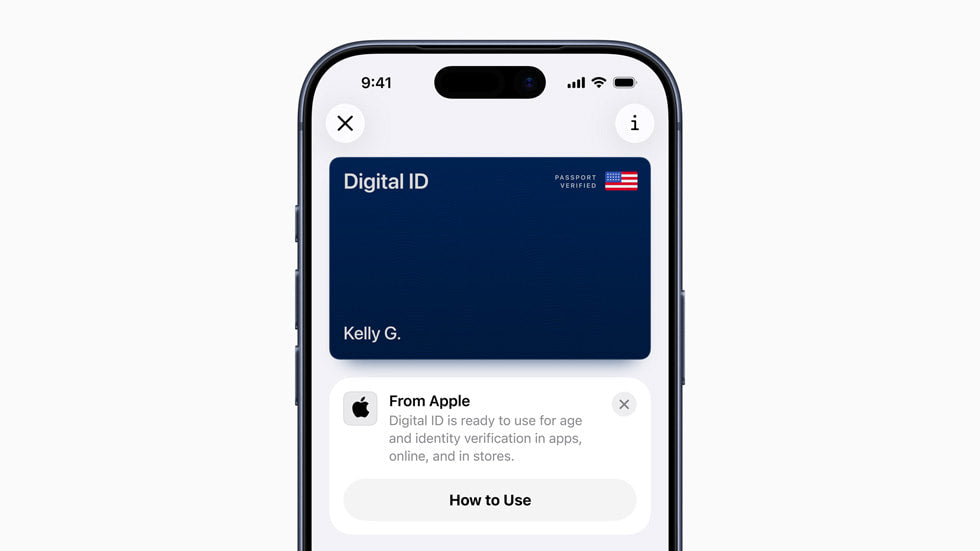

Share:
Apple Watch Series 9 vs. Ultra: Which One is Right for You?