The public beta for iOS 26 is now available for those who want to try the latest iPhone features before the official release. While developer accounts previously had exclusive access, anyone can now participate in testing Apple's newest mobile operating system.
However, it's crucial to understand what you're signing up for. Beta software comes with potential stability issues, excessive battery drain, and the possibility of breaking existing functionality. Apple's betas can occasionally cause problems, so backing up your data before installation is essential.
What new features does iOS 26 have?
iOS 26 introduces several exciting new capabilities:
- Liquid Glass design language - A new visual approach where you look "through" interface elements rather than "at" them
- Enhanced group chat functionality with improved messaging features
- Call screening feature to help manage unwanted calls
- Live translation capabilities for real-time communication
- Various other improvements and refinements throughout the system
Keep in mind that not all features will be available immediately - many will roll out gradually throughout the beta testing period.
Which devices support iOS 26?
iOS 26 and iPadOS 26 are compatible with a wide range of devices:
iPhone compatibility
- iPhone 16E
- iPhone 16 series (all models)
- iPhone 15 series (all models)
- iPhone 14 series (all models)
- iPhone 13 series (all models)
- iPhone 12 series (all models)
- iPhone 11 series (all models)
- iPhone SE (second-generation or later)
iPad compatibility
- iPad Pro (M4)
- iPad Pro 12.9-inch (third-generation and later)
- iPad Pro 11-inch (first-generation and later)
- iPad Air (M3 and M2)
- iPad Air (third-generation and later)
- iPad (A16)
- iPad (eighth-generation and later)
- iPad Mini (A17 Pro)
- iPad Mini (fifth-generation and later)
How to install the iOS 26 public beta
Follow these step-by-step instructions to get the beta running on your device:
Prerequisites
- Ensure your device runs iOS/iPadOS 16.4 or later by checking Settings > General > About
- Sign up for the Apple Beta Software Program at beta.apple.com using the same Apple ID as your target device
- Back up your device to prevent data loss
Installation steps
- Navigate to Settings > General > Software Update
- If you see iOS 26 Beta or iPadOS 26 Public Beta immediately, skip to step 5
- Look for the new Beta Updates option and tap it
- Select iOS 26 Public Beta or iPadOS 26 Public Beta from the available options
- Return to the previous screen and tap Update Now or Update Tonight if you prefer to wait
The installation process is identical for both iOS and iPadOS, making it straightforward to update multiple Apple devices.
Important considerations before installing
Beta software is inherently unstable and should not be installed on devices you rely on for daily use. Consider these factors:
- Battery life may be significantly reduced
- Apps may crash or behave unexpectedly
- Some features may not work as intended
- Performance may be slower than stable releases
Frequently asked questions
Can I downgrade from the beta?
Yes, but it requires restoring your device from a backup made before installing the beta. This process will erase all data added since the backup was created.
Will I automatically receive future beta updates?
Yes, once enrolled in the beta program, your device will automatically download and install subsequent beta versions as they become available.
When will iOS 26 be officially released?
Apple typically releases new iOS versions in September, coinciding with new iPhone announcements. The final version should be available to all users in fall 2025.
Do I need a developer account?
No, the public beta program is free and doesn't require a paid developer account. Simply sign up with your regular Apple ID.
Installing the iOS 26 public beta gives you early access to Apple's latest innovations, but remember that stability and reliability may be compromised. Only proceed if you're comfortable with potential issues and have properly backed up your important data.
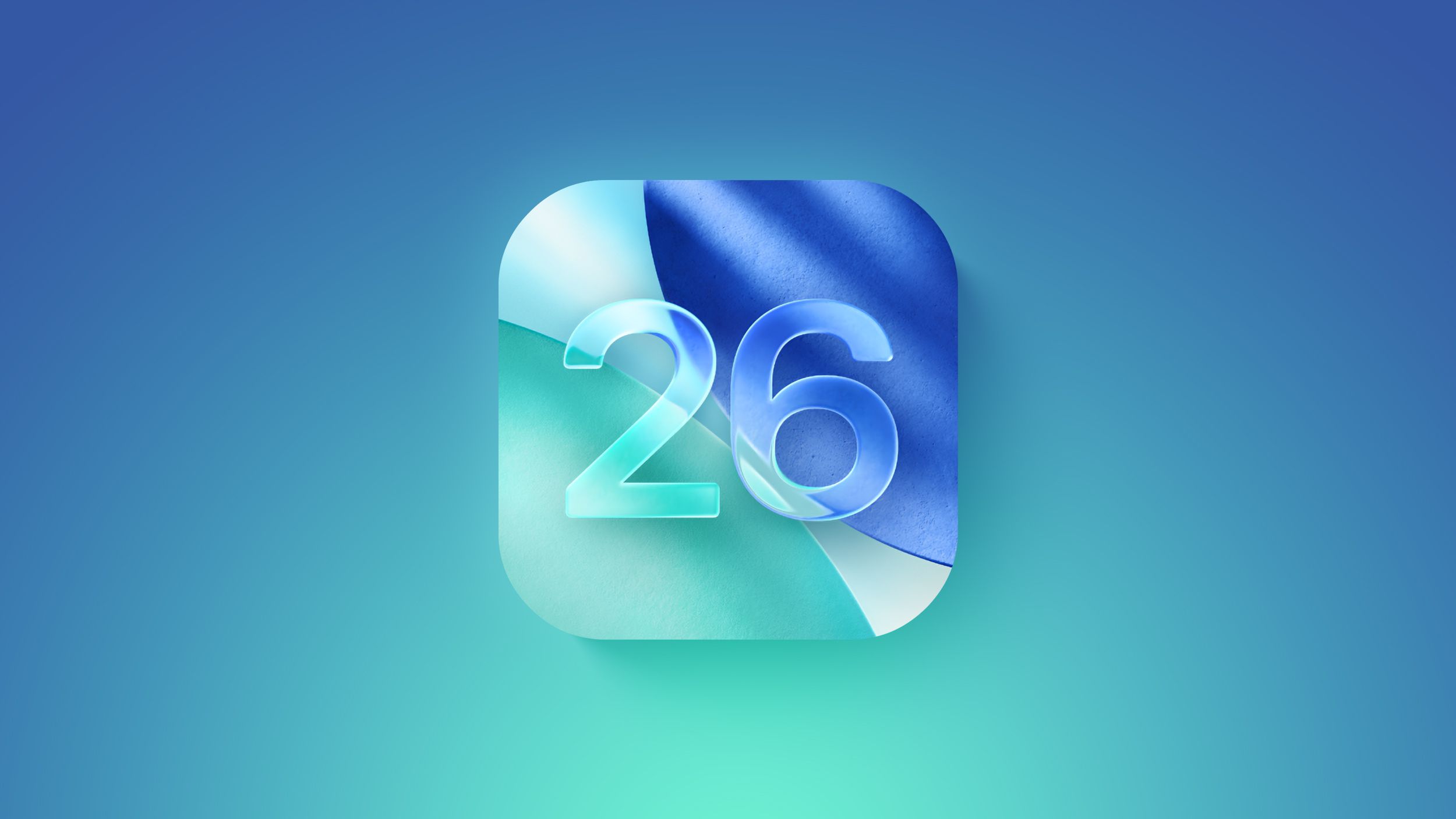

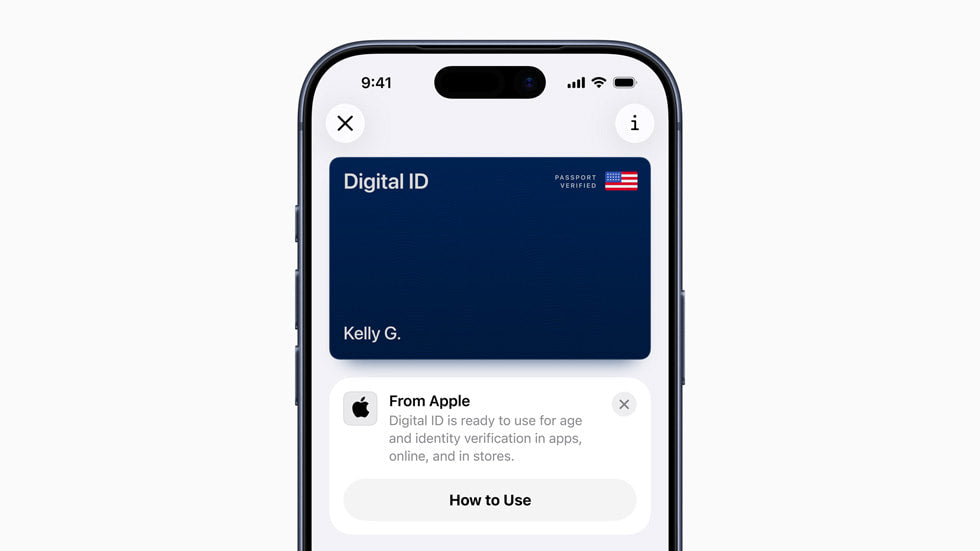

Share:
Unlocking the potential: Hidden iPhone features
iOS 26: How to turn off Liquid Glass