Are you constantly searching for a charger before the day ends? You're not alone. Battery drain is one of the most common complaints among iPhone users. Fortunately, there are several effective ways to extend your iPhone's battery life without sacrificing functionality. Here at iPulse, we've compiled 10 proven tips to help you get the most out of your iPhone battery.
Checking your battery health
Before making any changes, it's important to understand your battery's current condition. iOS has a built-in tool to check this:
- Go to Settings > Battery > Battery Health
- Check your Maximum Capacity percentage
- If it's below 80%, your battery might need replacement (iPulse offers high-quality replacement batteries for all iPhone models)
Battery health directly impacts performance, so knowing where you stand is crucial for addressing power issues effectively.
Identifying power-hungry apps
Some applications are notorious battery drainers. To identify which apps are consuming the most power:
- Navigate to Settings > Battery
- Review the Battery Usage by App section
- Look for apps with high percentages, especially those running in the background
Once identified, you can limit your use of these apps or adjust their permissions to reduce battery consumption.
Adjusting display settings for maximum efficiency
Your iPhone's display is one of the biggest power consumers. Optimize it by:
- Reducing brightness – Lower your screen brightness or enable Auto-Brightness in Settings > Accessibility > Display & Text Size
- Shortening Auto-Lock time – Set your screen to lock after 30 seconds of inactivity through Settings > Display & Brightness > Auto-Lock
- Enabling Dark Mode – This can save power on OLED screens (iPhone X and newer)
Disable background app refresh
Many apps update content even when you're not using them, draining your battery in the process:
- Go to Settings > General > Background App Refresh
- Turn off this feature completely, or selectively disable it for non-essential apps
This simple change can dramatically improve battery life without affecting your primary usage patterns.
Managing location services wisely
GPS tracking is a major battery drain. Optimize location settings by:
- Accessing Settings > Privacy > Location Services
- Review apps and change settings from "Always" to "While Using" or "Never" for non-essential apps
- Scroll to bottom and tap System Services to disable unnecessary location-based system features
Location tracking should be a privilege, not a default for every app on your device.
Embrace Low Power Mode
Low Power Mode is your battery's best friend when running low:
- Go to Settings > Battery and toggle on Low Power Mode
- Add it to Control Center for quick access
- Enable it automatically through Shortcuts app at certain battery percentages
This mode reduces background activity, mail fetch, visual effects, and automatic downloads to extend battery life significantly.
Keep your iOS updated
Apple regularly improves battery efficiency with software updates:
- Check Settings > General > Software Update
- Install the latest iOS version
- Enable Automatic Updates to ensure you're always running the most efficient software
Newer iOS versions often include optimized power management algorithms that can extend battery life.
Optimize your charging habits
How you charge matters:
- Use shorter, more frequent charges rather than full cycles
- Avoid letting your battery drop below 20% regularly
- Consider using a high-quality charger like those available at iPulse
Quality charging accessories can protect your battery health and extend its lifespan significantly.
Turn off unnecessary notifications
Each notification lights up your screen and uses processing power:
- Go to Settings > Notifications
- Review apps and disable notifications for non-essential services
- Consider using Scheduled Summary to batch non-urgent notifications
This reduces the frequency of screen activations and background processes that drain your battery.
Consider external power solutions
If you're constantly on the go, a battery replacement or external power bank might be your best option:
- Check iPulse's selection of MagSafe-compatible power banks
- Consider a battery case for extended usage
- For older iPhones with degraded batteries, professional replacement is often worth the investment
At iPulse, we offer a wide range of premium charging accessories designed specifically for Apple devices, ensuring optimal charging speeds and battery protection.
Conclusion
Battery issues don't have to limit your iPhone experience. By implementing these tips, you can significantly extend your battery life and reduce the frustration of unexpected power drains. Remember that battery health is cumulative – good habits maintained over time lead to better long-term performance.
For all your iPhone power needs, visit iPulse – your trusted source for premium Apple accessories that keep your devices running longer and performing better.
What battery-saving tip has worked best for you? Share in the comments below!


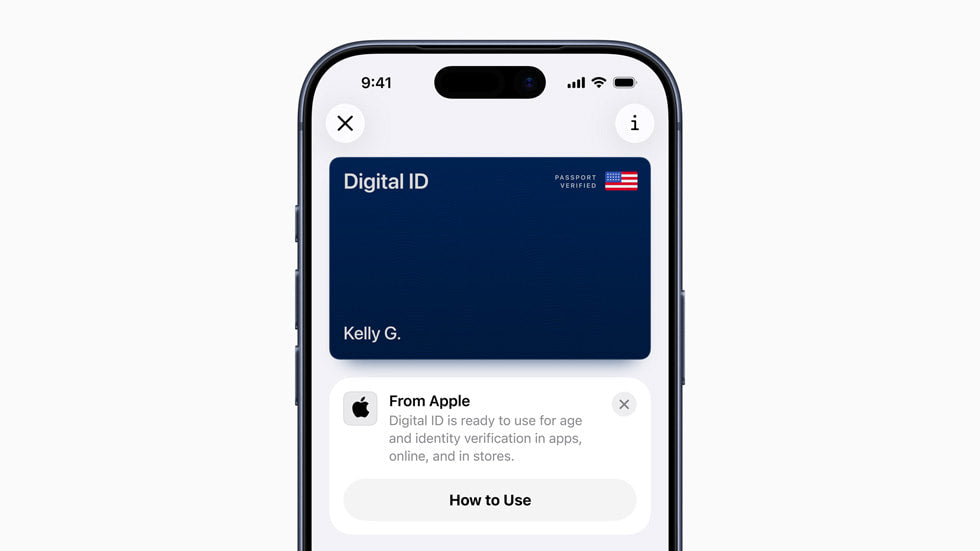

Share:
AirPods Max: Comparing the Lightning and USB-C Versions After iOS 18.4 Update
Mastering iPhone photography and video: A complete guide